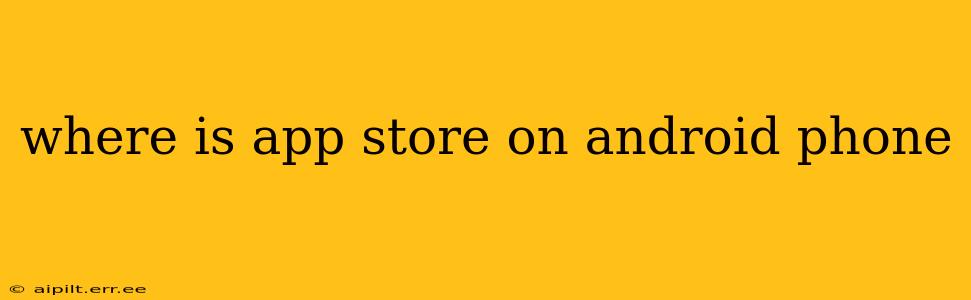The short answer is: There isn't an "App Store" on an Android phone. Android devices use the Google Play Store. This is where you download and install apps, games, books, movies, and more.
The confusion often arises because Apple's iOS devices use the "App Store." Android and iOS are different operating systems, developed by different companies, and thus have different app marketplaces.
How to Find the Google Play Store on Your Android Phone
The Google Play Store icon usually looks like a colorful triangle made up of various shades. It's typically located on your phone's home screen or in the app drawer (the screen that lists all your installed apps).
If you can't find it:
- Check your home screen: Carefully scan your home screens for the Play Store icon. It may be tucked away in a folder or in a less obvious spot.
- Access the app drawer: Most Android phones have an app drawer, usually accessed by tapping an icon that resembles a grid of squares. Scroll through the alphabetically listed apps to find "Google Play Store."
- Use the search function: Your phone likely has a search bar (either at the top of the screen or within the app drawer). Type "Google Play Store" into the search bar to locate it quickly.
- Check your settings: As a last resort, you can try searching for "Google Play Store" within your phone's settings menu.
Why is it called the Google Play Store and not the Android App Store?
Google owns and operates the Android operating system, and it's natural for their app store to be branded with their name. The Google Play Store is much more than just an app store; it's a comprehensive digital content marketplace, including music, movies, books, and magazines. This broader scope justifies the "Play" element in the name.
What if I Can't Find the Google Play Store After Trying All These Steps?
If, after trying all the above steps, you still can't locate the Google Play Store, there might be a problem with your device's software. Consider these options:
- Restart your phone: A simple restart can often resolve minor software glitches.
- Check for system updates: Ensure your phone's operating system is up-to-date. Outdated software can sometimes cause issues.
- Factory reset (last resort): This should only be done if all other options fail, as it will erase all your data. Before doing a factory reset, back up your important information!
- Contact your phone's manufacturer or your mobile carrier: They can assist in troubleshooting potential software problems.
Remember, the Google Play Store is essential for downloading and managing apps on your Android phone. If you're having trouble finding it, don't hesitate to seek assistance.
Is there an alternative app store for Android?
Yes, while the Google Play Store is the most popular, several alternative app stores exist. However, using alternative app stores carries a higher risk of downloading malicious software, so it's crucial to proceed cautiously and only download from reputable sources.
This comprehensive guide should help you find the Google Play Store on your Android phone. If you still experience difficulties, seeking help from a tech expert or your phone's manufacturer is recommended.