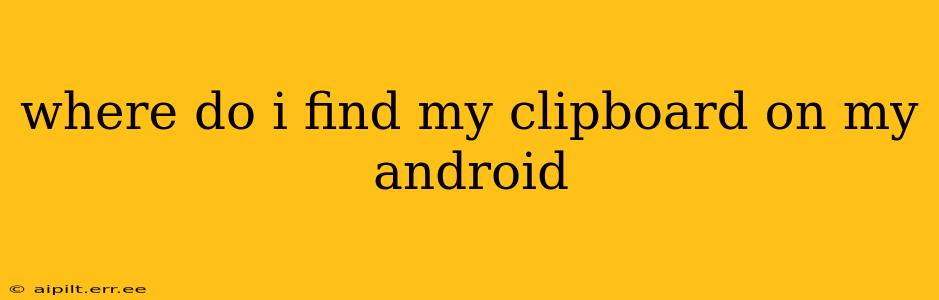Finding your Android clipboard depends slightly on your Android version and device manufacturer, but there are some common methods to access it. Your clipboard stores text and images you've copied, ready for pasting elsewhere.
How to Access Your Android Clipboard
There isn't a single, dedicated "Clipboard" app or icon on most Android devices. Instead, access is typically through a notification or a system-wide settings menu. Let's explore the most common methods:
1. Using the Notification Panel
This is often the quickest way to see your clipboard's contents.
- Swipe down from the top of your screen to reveal your notification panel. You might need to swipe down twice on some devices.
- Look for a notification related to your clipboard. It might say "Clipboard," "Copied text," or display the recently copied text itself. The notification's appearance will vary based on your phone's manufacturer and Android version. Sometimes you need to tap the notification to fully see the copied content.
- Tap the notification to view the copied content. You can then tap to paste it into another app.
If you don't see a clipboard notification, don't worry; there are alternative methods.
2. Using a Third-Party Clipboard Manager App
Many apps are available on the Google Play Store to enhance clipboard functionality. These often provide features like:
- Viewing a history of copied items: See a list of everything you've copied recently, not just the most recent item.
- Managing clipboard entries: Edit, delete, or organize your copied items.
- Searching your clipboard history: Quickly find past copied items.
- Cloud synchronization: Access your clipboard across multiple devices.
These apps offer much more control than the standard Android clipboard functionality. However, installing third-party apps does introduce a slight risk to security and privacy, so choose reputable developers with good user reviews.
3. Using Google's Built-in Features (Depending on Your Device and Android Version)
Some Android versions and devices integrate clipboard functionality more seamlessly into the system settings. You might find an option in your system settings (usually under "System" or "Settings") to view recently copied items. Look for options like "Clipboard," "System Clipboard," or something similar. This approach isn't universally consistent across all Android versions.
Troubleshooting: Why Can't I Find My Clipboard?
1. Android Version: Older Android versions may not have the notification feature. Try searching for clipboard options within your system settings.
2. Manufacturer Customization: Phone manufacturers (like Samsung, Xiaomi, etc.) often heavily customize the Android interface. Their clipboard implementations might differ slightly. Consult your phone's manual or search online for "[Your Phone Model] Clipboard" for specific instructions.
3. Permissions: Make sure the apps you're using have the necessary permissions to access your clipboard. If an app is malfunctioning, it might not be able to access or display the clipboard correctly.
Frequently Asked Questions (FAQs)
How long does the Android clipboard store copied information?
The amount of time your Android clipboard retains copied text varies. Generally, it's only the most recently copied item that is readily available. Some devices and apps may offer longer clipboard history functionality. Using a third-party clipboard manager app is the easiest way to control this.
Can I clear my Android clipboard?
Yes, you can clear your clipboard. If you use a third-party clipboard manager, this is usually an option within the app. Otherwise, the easiest way is to copy something new to replace the old entry.
By employing these methods, you should be able to find and effectively use your Android clipboard. Remember that the exact steps might change slightly depending on your specific device and Android version.