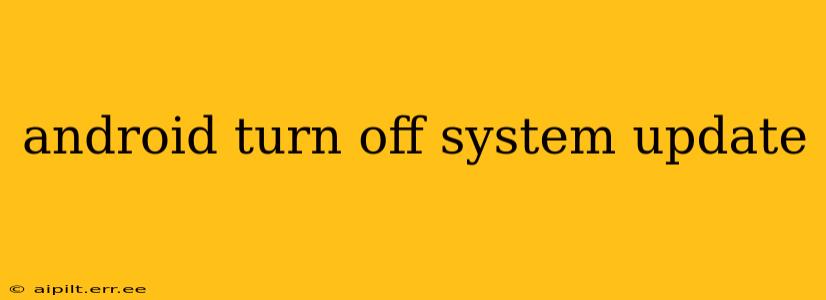Android system updates are crucial for security and performance improvements, but sometimes you might want to temporarily or permanently disable them. This guide explores various methods to control Android updates, catering to different needs and Android versions. Understanding your device's specific settings is vital, as methods may vary slightly depending on your manufacturer (Samsung, Google Pixel, etc.) and Android version.
Why Would I Want to Turn Off System Updates?
Before diving into the "how," let's address the "why." Several legitimate reasons exist for wanting to control Android updates:
- Data Limits: Large updates can consume significant mobile data, leading to unexpected overages.
- Battery Life Concerns: Some users report increased battery drain after an update.
- App Compatibility Issues: Rarely, an update might break compatibility with essential apps.
- Beta Tester Participation: If you're currently testing a beta version, you might not want automatic updates interfering.
- Maintaining a Stable System: If your device is functioning perfectly, an update might introduce unwanted bugs or glitches.
How to Temporarily Pause Android System Updates
This approach allows you to delay updates without completely disabling the feature. The exact steps vary slightly between Android versions and manufacturers, but generally involve:
- Opening Settings: Access your device's settings menu (usually a gear icon).
- Finding System Updates: Look for an option like "System," "Software update," "About phone," or a similar label. The location differs across manufacturers.
- Checking for Updates: Your device will check for available updates. If one is present, you might see an option to download and install or to pause or postpone the update. This is the key! Many manufacturers now offer this built-in pause feature.
How to Permanently Disable Automatic Android System Updates (Not Recommended)
Disclaimer: We strongly advise against permanently disabling system updates. This leaves your device vulnerable to security threats and prevents you from receiving important performance enhancements. However, if you understand the risks and still want to proceed, there are limited options, and the effectiveness depends heavily on your device and Android version. Some methods may involve rooting your device, which voids warranties and can lead to instability if not done properly.
Root Methods (Advanced Users Only): Advanced users might explore rooting their devices and installing custom ROMs or utilizing root-based applications to manage updates. However, this is not recommended for beginners due to potential risks.
How Long Can I Pause a System Update?
The duration of a paused update varies considerably based on the manufacturer's settings. Some manufacturers may only allow a temporary pause (a few days or weeks), while others might provide longer-term options. Refer to your device's update settings for specific details on the pause duration.
What Happens If I Ignore System Updates?
Ignoring system updates exposes your device to security risks. Updates often patch critical vulnerabilities that hackers could exploit. Ignoring them also means you miss out on performance improvements, bug fixes, and new features.
Can I Download System Updates Only When I Have Wi-Fi?
Most Android devices allow you to specify whether updates should download only over Wi-Fi or also over mobile data. Check your device's update settings to configure this preference. This prevents unexpected data charges.
Conclusion
While disabling Android system updates entirely is generally not advisable due to security implications, temporarily pausing them is a viable option for managing data usage or addressing temporary concerns. Remember to prioritize security by periodically checking for and installing updates when possible. Understanding your device's specific settings is key to managing updates effectively.