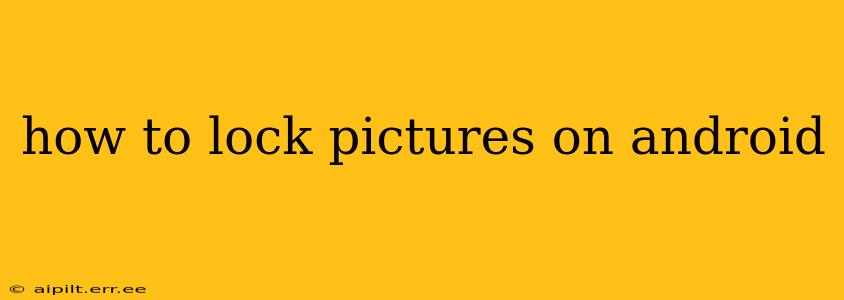Protecting your personal photos is crucial in today's digital world. Android devices offer several ways to keep your precious memories safe and secure from prying eyes. This comprehensive guide explores various methods to lock pictures on your Android phone, catering to different security needs and technical expertise.
What are the Best Ways to Lock Pictures on Android?
There are several effective methods to lock pictures on your Android device, each with its own advantages and disadvantages. Let's explore some of the most popular options:
Using Built-in Android Features (If Available)
Some newer Android versions and phone manufacturers provide built-in features allowing you to secure specific folders or apps. Check your phone's settings for options like "Private Space," "Secure Folder," or similar functionalities. These often utilize biometric authentication (fingerprint or face scan) for added security. However, the availability of these features depends heavily on your device's manufacturer and Android version. They may not be available on all devices.
Utilizing Third-Party Apps: The Versatile Option
Numerous third-party apps offer advanced picture locking features. These apps often provide customizable options like setting PINs, patterns, or biometric authentication. Some popular examples include (but are not limited to) Gallery Vault, KeepSafe, and Photo Locker. Remember to thoroughly research any app before installing it, checking its reviews and permissions to ensure it's trustworthy and safe.
Creating a Password-Protected Zip File
A less technologically demanding method involves creating a password-protected zip file containing your photos. This can be done using built-in file management apps or dedicated zip utilities available on the Google Play Store. Once zipped and password-protected, the file can be moved to a secure location on your device, further enhancing security. This method, while simpler, might not offer the same level of user-friendliness as dedicated photo-locking apps.
Using Cloud Storage with Encryption
Cloud storage services like Google Photos, Dropbox, or OneDrive offer features allowing you to add an extra layer of security through password protection or two-factor authentication. While this doesn't lock the pictures directly on your device, it adds a significant barrier to unauthorized access to your photos if your device is lost or stolen. Remember to choose a strong password and enable two-factor authentication for the best protection.
How to Choose the Right Method for You?
The best method for locking pictures on your Android depends on your individual needs and comfort level with technology. Consider these factors:
- Security level required: Do you need basic protection, or are you dealing with highly sensitive images requiring strong encryption?
- Ease of use: How comfortable are you with using apps and adjusting settings?
- Storage space: Some apps might require more storage space than others.
What about hiding pictures?
Hiding pictures is different from locking them. Hiding simply makes them invisible in your regular gallery, but they still exist on your phone's storage, potentially accessible if someone knows where to look. Locking, on the other hand, requires a password or biometric authentication to access them.
Are there any risks associated with using third-party apps?
Using third-party apps to lock pictures carries some risk. Always download apps from trusted sources like the Google Play Store, carefully review user reviews, and be mindful of the permissions requested by the app. Choose apps with good reputations for security and privacy.
Can I lock individual pictures, or only entire folders?
This depends on the method you choose. Some apps allow you to lock individual pictures, while others only work with folders. Built-in Android features may also vary in their functionality.
What if I forget my password or unlock pattern?
This is a critical consideration. Before using any locking method, ensure you understand the recovery process in case you forget your password or pattern. Some apps offer recovery options, but others might permanently lock your photos if you lose access.
By carefully considering your needs and researching the available options, you can find the perfect solution to lock pictures on your Android device and protect your privacy. Remember, digital security is an ongoing process, and regular review of your security measures is advisable.