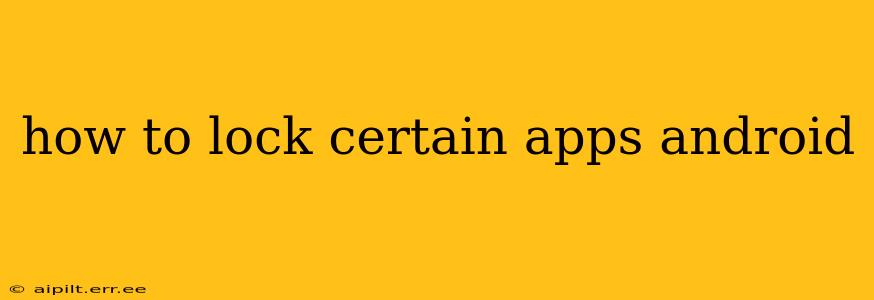Protecting your privacy and sensitive data on your Android device is crucial. One effective way to do this is by locking individual apps, preventing unauthorized access to your personal information, photos, banking apps, and more. This guide explores various methods to lock apps on Android, catering to different devices and preferences.
What are the Different Ways to Lock Apps on Android?
There are several ways to lock individual apps on Android, ranging from built-in features to third-party apps. The best method for you depends on your phone's manufacturer, Android version, and personal preferences.
1. Using Built-in App Locking Features (Manufacturer Specific)
Many Android manufacturers include app locking capabilities directly within their custom Android skins. These features are often found within the device's security or settings menu. For example:
- Samsung: Samsung phones typically offer a "Secure Folder" feature that allows you to move apps into a locked space requiring biometric authentication (fingerprint or facial recognition) or a PIN.
- Xiaomi/MIUI: MIUI has a built-in app lock feature within the security settings.
- OnePlus: OnePlus devices may also offer a similar app locking mechanism, but the location and functionality can vary.
Note: If your phone doesn't have a built-in app locker, don't worry! Several excellent third-party apps can provide this functionality.
2. Utilizing Third-Party App Lockers
If your Android device doesn't offer a native app lock, numerous reliable third-party apps are available on the Google Play Store. These apps usually provide a range of features, including:
- Pattern lock: Unlocking the app using a custom pattern.
- PIN lock: Using a numeric PIN for access.
- Fingerprint/Biometric lock: Unlocking with your fingerprint or facial recognition.
- Multiple Profiles: Some allow separate profiles with different lock configurations.
Choosing a reputable app is crucial. Check reviews and ratings carefully before installing. Look for apps with strong security measures, positive user feedback, and a transparent privacy policy.
3. Using Android's Work Profile Feature
Android's work profile creates a separate, secure space on your device, ideal for separating work and personal apps. While not strictly an "app locker," it provides excellent isolation and protection. You can configure apps within the work profile to require a separate password or biometric authentication.
Frequently Asked Questions (FAQs)
How can I lock an app with a PIN?
Many app lockers and some built-in features allow you to lock apps with a PIN code. You'll usually set this PIN during the initial setup of the app locker or within the device's security settings.
Does app locking work with all apps?
Most app lockers will work with the vast majority of apps. However, some system apps or apps with root access might be exempt from app locking restrictions.
Is it safe to use third-party app lockers?
Yes, as long as you choose a reputable app from the Google Play Store with positive reviews and a transparent privacy policy. Always check user reviews and permissions requested by the app before installing.
Can I unlock an app temporarily without entering my password repeatedly?
Some apps offer temporary unlocking options, such as a "timeout" period where the app remains unlocked for a specified duration. This feature eliminates the need for repeated password entry.
What happens if I forget my app lock password?
The recovery process varies depending on the app locker used. Some apps allow you to reset your password through linked email accounts or security questions, while others might require you to uninstall and reinstall the app, potentially losing data. Always carefully note your password.
Conclusion
Securing your Android device's apps is a simple yet effective way to protect your privacy and data. Whether you utilize built-in features or a third-party app, choose a method that aligns with your security preferences and technological comfort. Remember to prioritize security and always choose reliable apps from reputable sources.