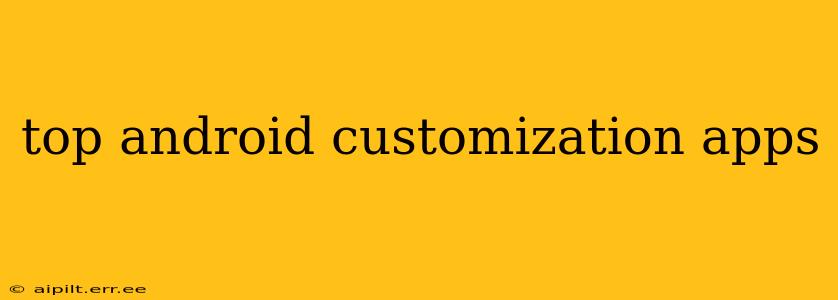Android's open-source nature allows for unparalleled customization, far beyond what Apple's iOS offers. But with a sea of apps promising personalization, finding the best ones can be overwhelming. This guide highlights top-tier Android customization apps, categorized for easy navigation. We'll explore options for launchers, icon packs, widgets, and more, helping you transform your Android experience.
What are the best customization apps for Android?
This isn't a simple "top 5" list. The best Android customization app depends entirely on your personal preferences and what aspects of your phone you want to change. Some users prioritize a complete visual overhaul, while others focus on specific features like improved widgets or notification management. We'll cover a range of options to cater to diverse needs.
Launcher Apps: The Foundation of Customization
Launchers completely change your home screen experience, impacting app arrangement, widgets, and overall aesthetic.
Nova Launcher: A Classic Choice
Nova Launcher is a long-standing favorite, offering extensive customization options. You can adjust grid sizes, icon shapes, animation speeds, and much more. Its robust feature set makes it ideal for users who want granular control over their home screen.
Lawnchair Launcher: A Lightweight Alternative
If you prefer a cleaner, less resource-intensive launcher, Lawnchair is an excellent choice. It provides many customization features similar to Nova but with a smaller footprint, making it perfect for older or less powerful devices.
Microsoft Launcher: Integration with Microsoft Ecosystem
For users heavily invested in the Microsoft ecosystem, the Microsoft Launcher provides seamless integration with services like Outlook, OneDrive, and Microsoft To Do. It also offers personalized feeds and customizable backgrounds.
Icon Packs: A Visual Transformation
Icon packs change the look of your app icons, adding a consistent aesthetic to your home screen. Many free and paid packs exist, offering diverse styles from minimalist to highly detailed.
Finding the Right Icon Pack:
Choosing an icon pack comes down to personal taste. Explore the Google Play Store and browse previews to find a style that complements your launcher and wallpaper. Consider consistency – does the icon pack's style match your preferred overall look and feel?
Widget Apps: Information at a Glance
Widgets provide quick access to information and functionality directly on your home screen.
KWGT Kustom Widget: The Powerhouse of Widget Creation
KWGT allows you to create highly customizable widgets, far beyond the pre-built options in most launchers. It requires some technical skill but offers virtually limitless possibilities for displaying information and controlling your phone.
Zooper Widget: Another Strong Contender
Zooper Widget offers similar functionality to KWGT but may be more user-friendly for beginners. It's a powerful tool for creating informative and aesthetically pleasing widgets.
Other Customization Apps: Beyond the Basics
Beyond launchers, icon packs, and widgets, several other apps enhance Android's customization:
- Substratum: (Requires root access) This app allows for deep system-wide theming, changing the look of almost every element of your Android interface. This option is for advanced users comfortable with rooting their devices.
- GoodLock (Samsung): (Samsung devices only) This app offers a suite of modules for customizing various aspects of Samsung's One UI, including home screen features, lock screen, and more.
How do I customize my Android phone?
Customizing your Android phone involves a layered approach. Start by selecting a launcher that provides the base level of customization you want. Then, choose an icon pack to match your style. Finally, add widgets to provide quick access to information. Remember to consider the overall coherence of your design choices.
What are some good free Android customization apps?
Many excellent free customization apps are available, including Lawnchair Launcher, several icon packs (search "free icon pack" in the Google Play Store), and some basic widget apps. However, the most powerful customization options are often found in paid apps that provide more advanced features and ongoing support.
Conclusion: Your Android, Your Style
Android's flexibility empowers you to create a phone experience uniquely yours. Experiment with different launchers, icon packs, widgets, and other apps to discover the perfect combination of functionality and aesthetics. The journey of Android customization is a personal one, so explore and enjoy the process!