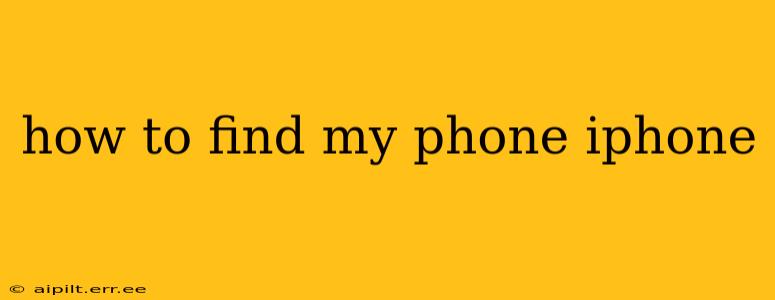Losing your iPhone can be a stressful experience, but thankfully, Apple provides several powerful tools to help you locate and secure your device. This guide will walk you through various methods for finding your iPhone, addressing common concerns and offering practical solutions.
How do I find my iPhone if it's lost or stolen?
The primary method for locating a lost or stolen iPhone is through Apple's "Find My" app and iCloud's "Find My iPhone" feature. Both are essentially the same service, accessible through different interfaces.
Using the Find My App:
If you have another Apple device, the Find My app is the most efficient way to locate your missing iPhone. Simply open the app, select the "Devices" tab, and locate your iPhone in the list. You'll see its location on a map, provided it's turned on and connected to the internet (either via Wi-Fi or cellular data).
Using iCloud.com:
If you don't have access to another Apple device, you can use the iCloud website (icloud.com) to locate your iPhone. Log in with your Apple ID, click on "Find My," and select "Find My iPhone." Your iPhone's location will be displayed on the map.
Important Considerations:
- Location Services: To use Find My, Location Services must be enabled on your iPhone before it's lost.
- Internet Connection: Your iPhone needs an active internet connection (Wi-Fi or cellular data) for its location to be tracked.
- Battery Life: The longer your iPhone is offline or its battery is drained, the less likely it is to be locatable.
What if my iPhone is offline?
If your iPhone is offline, its last known location will still be displayed on the map for a limited time. This is helpful, as it gives you a general area where you might have misplaced your phone. Keep checking back periodically; if the phone comes back online, its updated location will appear.
Can I make my iPhone ring even if it's on silent?
Yes, both the Find My app and iCloud.com allow you to remotely make your iPhone ring, even if it's set to silent. This is helpful if it's simply misplaced somewhere in your home or office. The sound will play at full volume for a couple of minutes, helping you locate it quickly.
How do I erase my iPhone remotely?
If you suspect your iPhone has been stolen, remotely erasing it is crucial to protect your personal data. Both the Find My app and iCloud.com provide the option to erase all data from your lost device. This will remove all your personal information, photos, and apps, effectively making the device unusable for anyone else. Note: After erasing, your iPhone will no longer be trackable.
Can I use Find My to lock my iPhone?
Yes, you can also remotely lock your iPhone using Find My. This prevents anyone from accessing your data even if they find your device. You can set a passcode or a custom message that will be displayed on the lock screen.
What if Find My iPhone doesn't work?
If Find My iPhone isn't working, it could be due to a few reasons:
- Location Services disabled: Ensure Location Services are turned on for the Find My app in your iPhone's settings.
- Find My iPhone disabled: Verify that Find My iPhone was enabled in your iPhone's settings before the device was lost.
- No internet connection: Your iPhone needs an active internet connection for Find My to work.
- Battery completely drained: A completely drained battery will prevent tracking.
If you've checked all these and still can't locate your iPhone, contact Apple support for further assistance. You might also want to report your phone stolen to the police.
This comprehensive guide should help you successfully locate your lost or stolen iPhone. Remember to always keep your location services enabled and regularly check that Find My is active to maximize your chances of recovery.