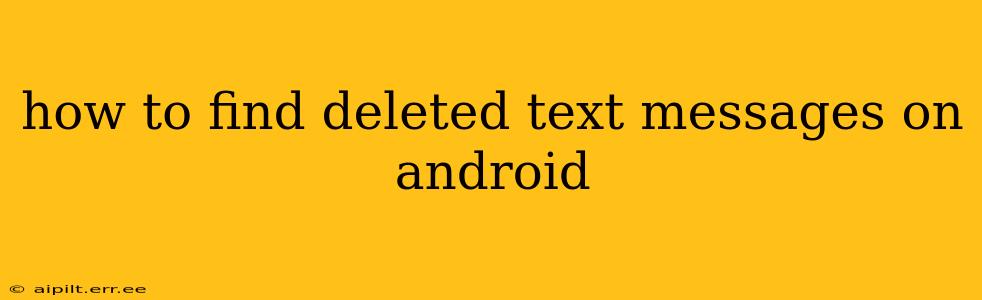Losing important text messages can be incredibly frustrating, especially if they contained crucial information or cherished memories. Fortunately, there are several ways you might be able to recover deleted text messages on your Android device. This guide explores various methods, from simple checks to more advanced techniques, to help you retrieve those lost messages.
Can I Recover Deleted Texts on Android?
The short answer is: possibly. The success of recovery depends on several factors, including how long ago the messages were deleted, whether you've backed up your data, and the type of Android device you have. Deleted text messages aren't immediately erased from your phone's memory; they simply become marked as available for overwriting. This means you have a window of opportunity before the space they occupied is reused.
Checking Recent Deleted Items
Before resorting to more complex methods, check your phone's built-in recycle bin or trash folder. This isn't always available for text messages, but some Android devices and messaging apps might keep recently deleted messages in a temporary storage location for a short period. The location and naming convention of this folder varies depending on your phone's manufacturer and messaging app (e.g., Google Messages, Textra). Check your app's settings or help section for specifics.
Utilizing Backup and Restore Options
This is arguably the most reliable method for recovering lost texts. Many Android users automatically back up their data through Google Drive, cloud services, or third-party apps. If you've enabled backups, restoring your data from a previous point might recover your deleted messages. However, be aware that restoring from a backup will overwrite your current data, so only proceed if you're comfortable with this.
How to Restore from Google Drive (If Backed Up):
- Check Backup Status: Verify that you have a Google Drive backup enabled in your Google Account settings.
- Factory Reset (Caution!): A factory reset will erase all current data and restore your phone to its factory settings, including your backed-up messages (if applicable). This is a drastic measure, and you must ensure you have a backup before proceeding. If you didn't back up, this won't recover your messages.
Employing Data Recovery Software
Several data recovery apps are available on the Google Play Store designed to retrieve lost files, including text messages. These apps work by scanning your phone's memory for deleted data and attempting to recover it. However, it’s crucial to research and choose reputable apps with good reviews. Be aware that some apps might be costly or require root access to your device, which can void your warranty.
Using Third-Party Data Recovery Apps: Potential Risks and Benefits
Benefits: Potentially recover deleted messages that other methods can't retrieve.
Risks: Some apps may not be legitimate, potentially leading to malware or data loss. Others may require root access, potentially voiding your warranty. Always read user reviews carefully before installing any app.
What if I Didn't Back Up My Messages?
If you didn't back up your messages and haven't found them in a recent deletes folder, your chances of recovery decrease significantly. Data recovery software remains a possibility, but the success rate is lower the longer the messages have been deleted and the more data has been written to your device since the deletion.
How Can I Prevent Losing Text Messages in the Future?
Proactive measures are crucial. Regularly backing up your phone's data, including text messages, through Google Drive, cloud services, or other backup solutions is essential.
Can I Recover Deleted Texts from My SIM Card?
While some older phones stored messages on the SIM card, modern Android phones generally don't. Your messages are primarily stored in your device's internal memory or on a cloud service.
How Often Should I Back Up My Phone?
Ideally, you should back up your Android phone regularly, at least weekly or even daily if you handle sensitive data or important messages frequently. The frequency depends on your needs and the importance of data preservation.
This guide offers multiple methods for recovering deleted text messages. Remember to always prioritize using safe, reputable apps and thoroughly consider the implications of each method before proceeding. Prevention is key; establish a regular backup routine to avoid future data loss.