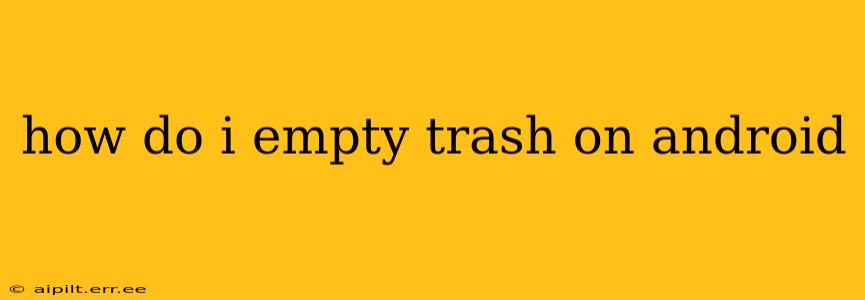Android devices don't have a single, universally consistent "Trash" or "Recycle Bin" like Windows or macOS. Instead, the process of emptying deleted files varies depending on the app you used to delete them. This means emptying your "trash" on Android involves several different methods, depending on what you've deleted. Let's break down the most common scenarios.
How do I empty the trash in Google Photos?
Google Photos offers a "Trash" feature where deleted photos and videos are stored for 60 days before permanent deletion. To empty this trash:
- Open the Google Photos app.
- Tap on the "Library" tab (usually at the bottom right).
- Select "Trash."
- Select the photos or videos you want to permanently delete (or select "Select All").
- Tap the "Delete" button (often represented by a trash can icon).
This permanently removes the selected items from Google Photos. Remember, once deleted from the trash, they're gone for good.
How do I empty the trash in my Files app?
Android's built-in file manager (or a third-party file manager like Solid Explorer or Files by Google) might have its own trash or recently deleted folder. The exact location and method vary slightly across different Android versions and manufacturers. Generally, you'll find something similar to this:
- Open your Files app.
- Look for a section labeled "Trash," "Recycle Bin," "Recently Deleted," or something similar. This might be within a menu or a dedicated folder.
- Locate the files you wish to remove permanently.
- Select the files and tap the "Delete" or "Empty Trash" button.
What about other apps?
Many apps (like Gmail, WhatsApp, or messaging apps) don't have a visible trash folder. Deleted items might be removed immediately, or they might be held for a brief period before permanent deletion. Check the app's settings or help section to see if it has a way to manage deleted items.
Does clearing cache empty the trash?
No, clearing the cache doesn't directly empty your trash. Clearing the cache removes temporary files that an app uses to speed up loading times; it doesn't affect your deleted files.
How often is Android's trash emptied automatically?
There's no automatic emptying of a universal Android trash. The retention period for deleted files (if any) depends entirely on the individual app that handled the deletion. Google Photos keeps deleted items for 60 days, while other apps may delete items immediately or keep them for shorter periods.
Can I recover deleted files from Android?
Recovering deleted files on Android is possible, but it's not guaranteed. The chances of success depend on several factors, including how long ago the files were deleted, whether they were overwritten, and whether you have a data recovery tool. Numerous data recovery apps are available on the Google Play Store, but the effectiveness varies greatly.
Why can't I find a Recycle Bin on my Android phone?
Android doesn't utilize a system-wide recycle bin like Windows or macOS. Each app manages its own deleted content. This approach is different from the centralized approach used by desktop operating systems. Therefore, locating a single "trash" folder isn't possible.
By understanding these app-specific approaches, you can effectively manage your deleted files on your Android device. Remember to always back up important data regularly to prevent the irreversible loss of valuable information.