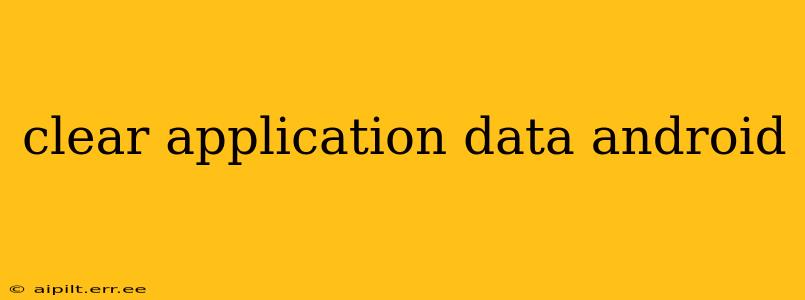Android devices offer a robust system for managing applications, including the ability to clear application data. This process removes various types of stored information, impacting app functionality and performance in different ways. Understanding how and when to clear application data is crucial for maintaining a smooth, efficient, and secure mobile experience. This guide will cover everything you need to know, addressing common questions and concerns.
Why Would I Want to Clear Application Data?
Clearing an app's data can be a powerful troubleshooting tool and a valuable way to reclaim storage space. Here's a breakdown of the reasons why you might need to do this:
-
Troubleshooting App Issues: If an app is crashing, freezing, or behaving erratically, clearing its data can often resolve the problem. This effectively resets the app to its initial state, removing any corrupted files or settings that might be causing the malfunction.
-
Freeing Up Storage Space: Apps often store considerable amounts of data, including cached files, downloaded content, and user-generated data. Clearing this data can significantly free up storage space on your Android device, especially beneficial if you're running low on memory.
-
Improving App Performance: A build-up of cached files and temporary data can slow down an app's performance. Clearing the data can make the app run faster and more efficiently.
-
Removing Personal Information: If you're selling or giving away your Android device, clearing app data is a crucial step to ensure your privacy and security. It removes personal information stored within individual apps.
-
Resetting App Preferences: Clearing data resets the app's settings to their defaults. This can be useful if you want to start using the app with its original configuration.
What Happens When I Clear Application Data?
Clearing an application's data will remove the following:
-
App Preferences and Settings: All customized settings within the app will be reset to their default values. You'll have to reconfigure them upon relaunching the app.
-
Cached Files: Temporary files that the app uses to speed up loading times will be deleted.
-
Downloaded Data: Depending on the app, any downloaded content, such as images, videos, or documents, might be removed. Note that this doesn't always happen. Some apps store data externally.
-
User-Generated Data: Data created by the user within the app, such as game progress, documents created in a word processor, or account information associated with the app, will be deleted. This is highly app-specific.
How Do I Clear Application Data on My Android Device?
The process is generally the same across most Android versions, though the exact steps might vary slightly based on your device manufacturer's custom Android skin (like One UI or OxygenOS). Here are the general steps:
-
Open Settings: Locate and tap the "Settings" icon on your Android device's home screen or app drawer.
-
Find Apps: Look for the section labeled "Apps," "Applications," or a similar name. The exact wording varies depending on the Android version and device manufacturer.
-
Select the App: Find the app whose data you want to clear and tap on it.
-
Access Storage: Look for options like "Storage," "Storage & cache," or "Data Usage." Tap on it.
-
Clear Data: You'll typically find a button labeled "Clear Data" or "Clear Storage." Tap on it. A confirmation prompt will usually appear. Confirm your action.
-
Clear Cache (Optional): Often, there is a separate option to "Clear Cache." This only removes temporary files and is a less drastic step than clearing all data.
What if I Clear App Data and Lose My Progress?
The impact of clearing app data on your progress depends entirely on the app. Some apps store data in the cloud, meaning your progress will be preserved even after clearing local data. Others rely solely on local storage; clearing data will result in the loss of all progress. Check the app's privacy policy or frequently asked questions to understand how it handles data storage.
Can I Clear Application Data Without Losing My Account Information?
Sometimes. Many apps sync your data to a cloud service (like Google Drive or a dedicated app server). If the app uses cloud syncing, you may not lose all your progress. However, your local app settings will still be reset. For critical apps, it's always wise to back up your data before clearing app data.
How Often Should I Clear Application Data?
There's no single right answer to this question. It depends on individual usage habits and app behavior. If you notice an app slowing down or using excessive storage space, clearing the cache and/or data is a good idea. Regular maintenance (every few months) can help prevent problems and maintain optimal device performance. However, avoid clearing application data unless necessary, as it can be time-consuming to reset settings and may cause unexpected problems.