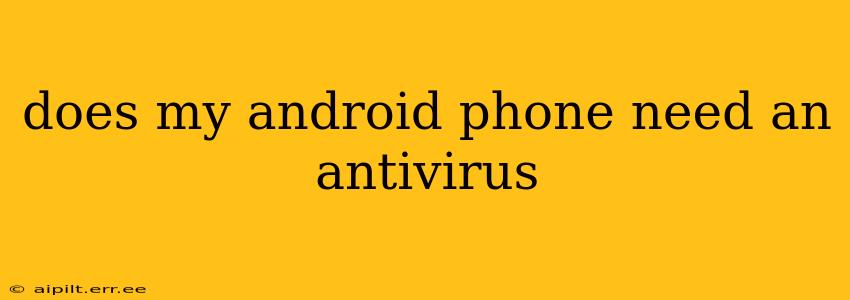Does My Android Phone Need an Antivirus?
The short answer is: it depends. While Android's security has significantly improved over the years, an antivirus app can offer an extra layer of protection, especially if you're not meticulous about your online habits. Many people find the added peace of mind worthwhile, while others argue that built-in security features are sufficient. Let's delve into the details to help you make the informed decision that's right for you.
What Security Features Does Android Already Have?
Android incorporates several built-in security features designed to protect your device and data:
- Google Play Protect: This is arguably the most important built-in security measure. It scans apps downloaded from the Google Play Store for malware before and after installation. It also monitors already-installed apps for suspicious activity. While not foolproof, it significantly reduces the risk of downloading malicious software.
- App Permissions: Android allows you to control which permissions each app has access to (camera, contacts, location, etc.). Carefully reviewing and managing these permissions is crucial in limiting potential vulnerabilities.
- Security Updates: Regular operating system updates are vital. These updates often patch security flaws and vulnerabilities that could be exploited by malicious actors. Make sure you enable automatic updates to keep your phone secure.
- Verify Apps: Google actively works to remove malicious apps from the Play Store. However, some might still slip through. Be cautious and only download apps from reputable sources.
When Might an Antivirus App Be Beneficial?
Even with Android's built-in defenses, there are scenarios where an antivirus app can provide additional protection:
- Downloading Apps Outside the Play Store: If you download apps from unofficial sources (sideloading), you significantly increase your risk of malware infection. An antivirus app can scan these apps for threats before installation.
- Visiting Risky Websites: Browsing suspicious websites or clicking on dubious links can expose your device to malware. Some antivirus apps include web protection features that can block access to malicious sites.
- Using Public Wi-Fi: Connecting to unsecured public Wi-Fi networks makes your device vulnerable to attacks. An antivirus app with a VPN feature can encrypt your connection and protect your data.
- Peace of Mind: For some users, the added peace of mind that an antivirus app provides is worth the small resource overhead.
What About the "People Also Ask" Questions?
Here are some frequently asked questions about Android antivirus software and their answers:
Are antivirus apps necessary for Android phones in 2024?
No, they're not strictly necessary for most users. Android's built-in security measures provide a strong foundation. However, additional protection can be beneficial depending on your usage habits.
Do I need antivirus software if I only download apps from the Google Play Store?
While downloading only from the Play Store significantly reduces your risk, it doesn't eliminate it entirely. Google Play Protect isn't perfect; malicious apps might still slip through occasionally. An antivirus app offers an extra layer of security.
Which antivirus app is best for Android?
There's no single "best" antivirus app. Many reputable options exist, each with its own strengths and weaknesses. Research reviews and choose one that suits your needs and preferences. Consider features like web protection, VPN, and app scanning capabilities.
Can antivirus apps slow down my Android phone?
Some antivirus apps can consume more resources than others, potentially impacting performance. Choose a lightweight app with a reputation for minimal resource usage.
Are free antivirus apps effective?
Many free antivirus apps offer decent protection, but they might have limitations compared to paid versions. Paid versions often include more features and better support.
Conclusion: Making the Right Choice
Ultimately, the decision of whether or not to install an antivirus app on your Android phone is personal. If you're a cautious user who frequently downloads apps from outside the Play Store, browses suspicious websites, or uses public Wi-Fi often, then an antivirus app might be a wise investment. However, for average users who stick to the Play Store and practice safe browsing habits, Android's built-in security might suffice. Consider your individual risk profile and choose the option that best suits your needs. Remember to always keep your operating system updated and practice safe online habits.