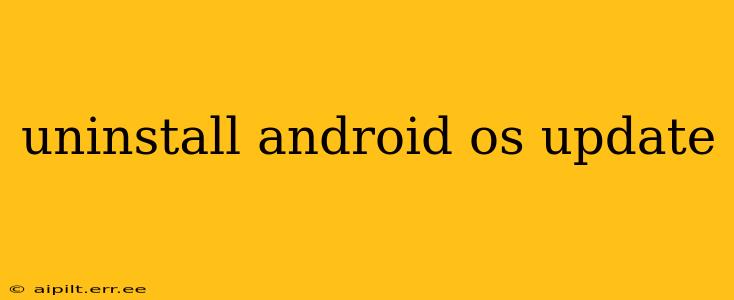Android OS updates, while often bringing exciting new features and security patches, can sometimes introduce bugs, glitches, or incompatibility issues with your apps or hardware. If you're experiencing problems after an update, you might be wondering how to reverse the process. Unfortunately, completely uninstalling an Android OS update is generally not possible in the same way you uninstall an app. However, there are several methods you can try to resolve issues or, in some extreme cases, revert to a previous version.
This guide explores the options available, explaining the process and limitations involved. Remember to back up your data before attempting any of these methods, as they may involve data loss in some scenarios.
Can I Completely Uninstall an Android OS Update?
No, you can't directly uninstall a major Android OS update like you would an app. The operating system update is deeply integrated into your device's core functionality. Attempting to forcefully remove it could severely damage your phone or tablet, potentially rendering it unusable.
What Can I Do if I'm Having Problems After an Android OS Update?
Several options exist if you're facing issues after an Android OS update. These range from simple troubleshooting steps to more drastic measures.
1. Restart Your Device
This seemingly simple step often resolves minor glitches and software hiccups. A restart clears temporary files and refreshes the system's memory.
2. Check for Bug Fixes and Updates
Sometimes, the problem you're encountering has already been identified and fixed by the manufacturer. Check for any smaller updates that may address specific issues introduced in the main OS update. You can usually find this in your device's settings under "System" or "Software Update".
3. Clear Cache and Data
This involves clearing the cache partition, which holds temporary files used by the operating system. This can help resolve performance issues and bugs. The process for this varies depending on the phone manufacturer and Android version, but you can usually find instructions online by searching for "[your phone model] clear cache partition". Clearing app data (individual app settings) can also help resolve problems with specific applications.
4. Factory Reset (Last Resort)
A factory reset will erase all data from your device and restore it to its original factory settings. This is a drastic step and should only be considered if other methods have failed. Crucially, back up your data before proceeding. You can usually find the factory reset option in your device's settings under "System" or "Backup and reset".
5. Downgrading the OS (Advanced and Risky)
Downgrading your Android OS to a previous version is generally not recommended and can be extremely difficult or even impossible. It often requires specialized knowledge, rooting your device (which voids your warranty), and using unofficial tools. The success rate is low, and the process can easily brick your device (rendering it permanently unusable). This should only be attempted by experienced users familiar with the risks.
How Do I Prevent Future Android OS Update Problems?
While you can't always prevent issues, you can take steps to mitigate the risks:
- Back up your data regularly: This protects your information in case of any unforeseen problems.
- Read release notes: Before installing an update, review the release notes for details on new features, bug fixes, and potential known issues.
- Check online forums and reviews: See if other users have reported problems with the update before installing it.
Why Can't I Just Uninstall an Android OS Update Like an App?
Android OS updates are integral to the system's core functionality; they’re not simple applications you can remove. Uninstalling them would destabilize the entire system, leading to significant issues. The update replaces core system files, making a simple removal impossible without specialized tools and risks.
In conclusion, while you cannot directly uninstall an Android OS update, there are several ways to troubleshoot problems that arise after an update. Always prioritize data backup and consider the risks involved before attempting any advanced solutions. If you're unsure, contacting your phone's manufacturer's support is always a good option.