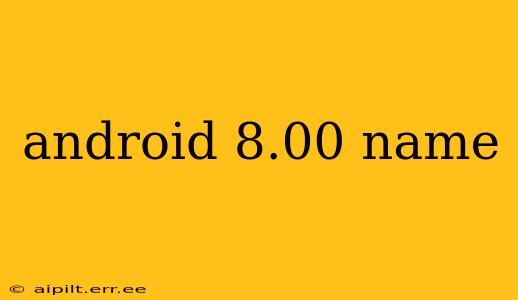Android 8.0, officially codenamed "Oreo," marked a significant step forward in the Android operating system. Released in August 2017, Oreo brought a suite of improvements focusing on performance, security, and user experience. This deep dive explores its features and answers common questions surrounding this popular Android version.
What are the Key Features of Android 8.0 Oreo?
Android Oreo introduced several notable features that enhanced both user experience and developer capabilities. Key highlights include:
-
Picture-in-Picture (PiP) Mode: This allowed users to minimize apps to a resizable window, continuing tasks like watching videos while using other applications simultaneously. This multitasking feature significantly improved productivity.
-
Notification Channels: Oreo refined notification management with notification channels. Users could categorize notifications by app, adjusting the importance and frequency for each channel, effectively managing notification overload.
-
Autofill Framework: Enhanced security and convenience were offered through the autofill framework. This allowed third-party apps to securely manage passwords and other sensitive data, simplifying login processes and improving overall security.
-
Background Limits: Oreo implemented stricter background limitations, improving battery life by controlling background app activity. This addressed a common complaint regarding battery drain in previous Android versions.
-
Improved Performance: Under the hood, Oreo focused on performance optimization, resulting in faster boot times and smoother operation.
Why was Android 8.0 Called "Oreo"?
Google's tradition of using sweet treats as codenames for Android versions continued with Oreo. While the reasoning behind the specific name remains playful and largely unexplainable, it became a widely recognized and memorable identifier for this Android update.
What Devices Originally Supported Android 8.0 Oreo?
A variety of devices from various manufacturers received the Android 8.0 Oreo update. The list was extensive, and it included flagship devices from major brands like Samsung, Google (Pixel phones), LG, HTC, and many others. However, the rollout timeline differed significantly depending on the manufacturer and device model. Some devices received updates quickly, while others faced longer waits or never received the update at all.
How Long Did Google Support Android 8.0 Oreo?
Google generally provides security updates for its Android versions for a specific period. While the exact timeframe varied depending on factors like device manufacturer involvement, Android 8.0 Oreo received updates for several years after its initial release. However, eventually, these security updates ceased, leaving devices vulnerable to potential security threats. This highlights the importance of updating to the latest Android version whenever possible to maintain security and stability.
What Were the Major Improvements Over Previous Android Versions?
Android Oreo represented several significant improvements over previous versions. Beyond the features already mentioned, it refined the overall user interface, improved app stability, and addressed performance issues that plagued earlier versions. The introduction of features like notification channels and background limits addressed user frustrations and enhanced battery life. The focus on security also strengthened the Android OS's overall protection against threats.
Is Android 8.0 Still Used?
While Android 8.0 Oreo is no longer officially supported by Google, it might still be found on older devices. However, using an outdated Android version is strongly discouraged due to the lack of security updates, making devices vulnerable to malware and security breaches. Therefore, updating to a newer, supported version of Android is strongly recommended for security and optimal performance.
This comprehensive overview provides a detailed look into Android 8.0 Oreo, its features, and its place in the history of Android. Remembering its contribution helps contextualize the advancements and changes seen in subsequent Android releases.