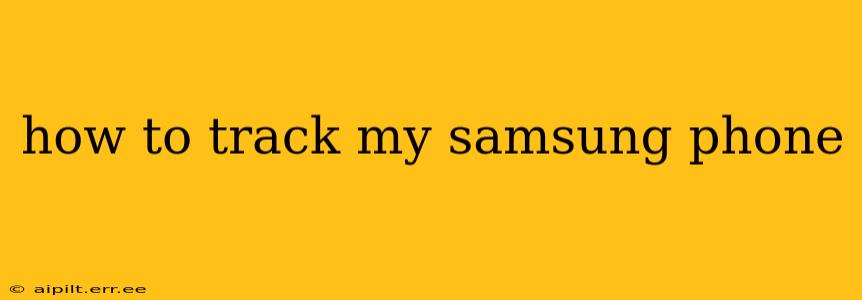Losing your Samsung phone can be incredibly stressful, but thankfully, there are several ways to track its location and potentially recover it. This guide will walk you through the various methods available, from using Samsung's built-in Find My Mobile feature to utilizing third-party apps and other helpful strategies.
What is Find My Mobile?
Samsung's Find My Mobile service is a crucial tool for locating your lost or stolen phone. It’s a free service integrated directly into most Samsung devices and offers a range of tracking and security features. To use it, you'll need to have a Samsung account and have enabled the Find My Mobile feature beforehand. This is highly recommended!
How to Use Find My Mobile to Track Your Samsung Phone
-
Ensure Find My Mobile is Enabled: Before you need it, go to your phone's Settings > Biometrics and security > Find My Mobile and ensure the toggle is switched on. You'll likely also need to allow remote control permissions.
-
Log in to Find My Mobile: If your phone is lost, go to the Find My Mobile website (account.samsung.com/findmymobile) and log in using your Samsung account credentials. This is the same account you use on your phone.
-
Locate Your Phone: Once logged in, you should see a map displaying the approximate location of your device. The accuracy depends on various factors, including network connectivity and GPS signal strength.
-
Take Action: Find My Mobile offers several options:
- Ring: Make your phone ring loudly, even if it's on silent mode. This is helpful if it's nearby but you can't find it.
- Lock: Remotely lock your phone to prevent unauthorized access to your data. You can set a new lock screen password.
- Erase: This is a last resort, but you can remotely erase all data on your phone to protect your personal information. Warning: This action is irreversible.
What if Find My Mobile Isn't Enabled?
If you didn't enable Find My Mobile beforehand, your options become more limited. You might still be able to track your phone using Google's Find My Device (if you've enabled location services and have a Google account linked to your phone), but the accuracy may not be as precise, especially if your phone is offline.
Can I Track My Samsung Phone Without Find My Mobile?
There are limited options if Find My Mobile isn't activated. While you can't directly track it without the necessary services enabled beforehand, you can take these steps:
- Contact your carrier: Your mobile carrier may have tracking services available, but this often involves a separate subscription or fees.
- Use Google Find My Device (if enabled): If location services are on and you use a Google account, this might give you a general location. However, its functionality depends on several factors.
- File a police report: If your phone was stolen, filing a police report is crucial, and law enforcement might have access to tracking technology.
How Accurate is Samsung's Find My Mobile Location Tracking?
The accuracy of Find My Mobile depends on several factors:
- GPS Signal: A strong GPS signal provides the most accurate location. Weak signals lead to less precise results.
- Network Connectivity: Find My Mobile relies on your phone’s cellular or Wi-Fi connection. If your phone is offline, tracking is impossible.
- Battery Life: A low battery might hinder the phone’s ability to send its location data.
What if My Samsung Phone is Offline?
If your Samsung phone is offline, Find My Mobile will not be able to track it in real-time. However, it might still show the last known location before it went offline. Keep checking periodically, as it might reconnect to a network.
What if I Can't Remember My Samsung Account Password?
If you've forgotten your Samsung account password, you'll need to recover it through the Samsung account recovery process. This usually involves answering security questions or receiving a verification code to your registered email address or phone number. Ensure your recovery information is up-to-date.
Can I Track a Lost Samsung Phone using a Third-Party App?
While numerous third-party apps claim to track lost phones, it's crucial to exercise caution. Many require extensive permissions that could compromise your privacy. It's generally safer and more reliable to rely on the built-in Samsung Find My Mobile service.
Remember to always prioritize protecting your personal information by promptly reporting the loss or theft of your device and changing your passwords for all connected accounts.