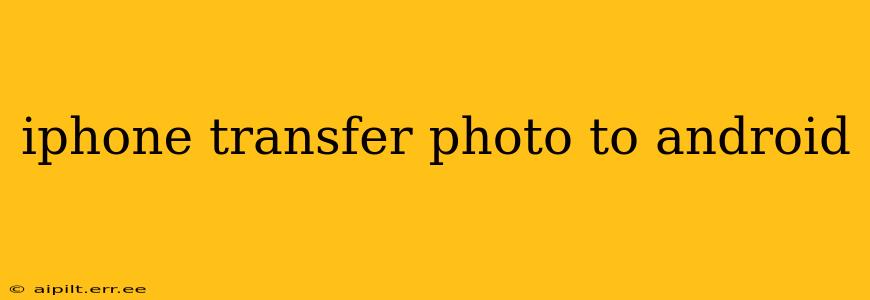Switching from iPhone to Android? Transferring your precious photos shouldn't be a headache. This comprehensive guide will walk you through several methods, ensuring a smooth and efficient transfer of your entire photo library, from cherished memories to recent snapshots. We'll cover various options, catering to different tech comfort levels and data sizes.
What's the Easiest Way to Transfer Photos from iPhone to Android?
This depends heavily on the size of your photo library and your technical proficiency. For smaller libraries, a simple email or cloud service might suffice. For larger libraries, a dedicated file transfer app or even a direct cable connection offers more efficient solutions. We'll explore each in detail.
Can I Transfer Photos from iPhone to Android Using Email?
Yes, but this method is best suited for transferring a small number of photos. Attaching many high-resolution images to an email can be slow and may exceed email size limits. This method works best for quickly sharing a few select photos.
How Do I Transfer Photos from iPhone to Android Using Google Photos?
Google Photos is a popular choice, offering a seamless transfer process. First, ensure you have the Google Photos app installed on both your iPhone and your Android device. Next, back up your iPhone photos to Google Photos. Once backed up, your photos will be automatically available on your Android device, provided you're logged in with the same Google account. Remember to check your Google Photos storage settings; free storage is limited.
What About Using Other Cloud Services Like iCloud or Dropbox?
Similar to Google Photos, iCloud (for Apple devices) and Dropbox offer cloud storage solutions. Upload your iPhone photos to either service, then download them to your Android device using the respective apps. Again, consider the storage limitations and costs associated with these services.
Is There a Way to Transfer Photos Directly Using a Cable?
While not a standard feature, some third-party apps allow for direct transfer via USB cable. However, this method requires compatible apps and careful setup. It's generally faster for large libraries but requires a bit more technical know-how than cloud-based solutions.
Which App is Best for Transferring Photos from iPhone to Android?
Several apps specialize in transferring data between iOS and Android devices. Research options available on the Google Play Store and Apple App Store, reading reviews to find one that suits your needs and is reliable. These apps often streamline the transfer process, simplifying the steps required.
Can I Transfer Photos from iPhone to Android Wirelessly?
Yes! Several methods allow for wireless transfers. Cloud services discussed earlier are excellent examples of wireless transfer options. Furthermore, some file-sharing apps facilitate direct wireless transfers between devices. These options avoid the need for cables and often provide a convenient user experience.
How Can I Transfer Live Photos from iPhone to Android?
Live Photos, with their short video clips, require a bit more attention. Google Photos generally handles Live Photos well, preserving the video component. However, depending on the app or method used, you might lose the animated aspect and only retain the still image. Always check your transferred photos to ensure the desired quality.
This guide offers a variety of ways to transfer your photos from iPhone to Android, catering to different needs and technical levels. Choosing the best method depends on your photo library's size, your comfort level with technology, and the time you're willing to dedicate to the transfer process. Remember to always back up your photos before starting any transfer to prevent data loss.