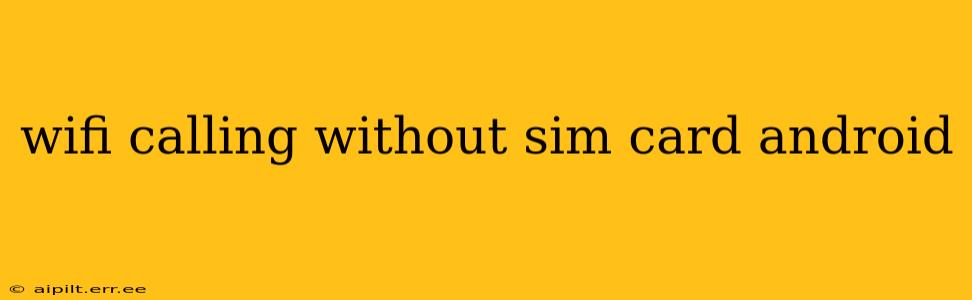Many Android users wonder if it's possible to make calls over WiFi without a SIM card. The short answer is: generally, no. WiFi calling, as it's typically implemented, relies on your mobile carrier's network and requires a SIM card to authenticate your identity and associate your calls with your phone number. However, there are some nuances and workarounds to consider.
How Does WiFi Calling Normally Work?
Before diving into the exceptions, let's understand the standard operation of WiFi calling. Your Android phone uses your SIM card to register with your mobile carrier's network. This registration allows your carrier to verify your account and route calls to and from your phone number. When WiFi calling is enabled, your phone prioritizes your WiFi connection for calls when a cellular signal is weak or unavailable. However, the underlying authentication and call routing still depend on your SIM card and your carrier's network infrastructure.
Can I Use WiFi Calling with a VoWiFi App Without a SIM Card?
Several VoIP (Voice over Internet Protocol) apps, like WhatsApp, Skype, Google Duo, and others, allow you to make calls over a WiFi connection without needing a SIM card. These apps don't use your mobile carrier's network; instead, they rely on internet connectivity (WiFi or data) to connect you to other users. This isn't technically "WiFi calling" in the same way as a carrier-provided service, but it achieves a similar result: making calls using your phone's WiFi connection. These apps usually require a data connection to function.
What are the differences between WiFi Calling (Carrier-provided) and VoWiFi Apps?
| Feature | Carrier WiFi Calling | VoWiFi Apps (e.g., WhatsApp, Skype) |
|---|---|---|
| Authentication | Requires SIM card and carrier account | Account with the specific app |
| Number Used | Your registered mobile phone number | App-assigned number or contact list |
| Call Quality | Generally higher quality | Quality varies depending on network |
| Emergency Calls | Usually supported | Typically not supported |
Can I Use a Temporary eSIM or Virtual SIM for WiFi Calling?
While not technically "without a SIM card," using an eSIM or virtual SIM offers a workaround for some scenarios. These provide a temporary or virtual SIM profile on your phone, often requiring a subscription, and will allow WiFi calling features. This is different from the commonly understood definition of "no SIM card," but allows WiFi calling functionalities without a physical SIM.
What about Tablets or Other Devices Without SIM Card Slots?
Many tablets and other devices lack SIM card slots. While they can connect to WiFi, they won't be able to make calls using carrier-provided WiFi calling as this requires the authentication that a SIM provides. You would still need to rely on VoIP apps to make voice calls over WiFi.
Why is a SIM card usually required for WiFi Calling?
A SIM card provides the necessary authentication and verification to your mobile carrier. This allows them to track your usage, bill you correctly, and ensure security. Without a SIM card, there's no way for the carrier to identify you and authorize your calls. This is a critical component for security and fraud prevention.
In summary, while VoIP apps offer a way to make calls over WiFi without a traditional SIM card, true carrier-provided WiFi calling generally requires a SIM card for authentication and call routing. The functionality depends heavily on your mobile carrier and device support.