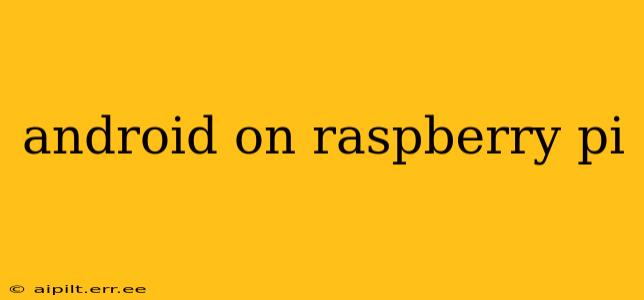The Raspberry Pi, a popular single-board computer, offers incredible versatility. While primarily known for its Linux compatibility, many users wonder about the possibility of running Android on this compact device. This comprehensive guide explores the intricacies of installing and utilizing Android on a Raspberry Pi, addressing common queries and providing valuable insights for both beginners and experienced users.
What are the Benefits of Running Android on a Raspberry Pi?
The appeal of running Android on a Raspberry Pi stems from several key advantages. Android's user-friendly interface makes it accessible to a wider audience, particularly those less familiar with command-line interfaces. Furthermore, access to the vast Google Play Store opens a world of apps and games not readily available on standard Raspberry Pi distributions. This expands the functionality of the device significantly, enabling applications for media playback, home automation, and more.
Can All Raspberry Pi Models Run Android?
No, not all Raspberry Pi models are equally suited to running Android. While some models have community-supported Android builds, others lack the necessary hardware capabilities for optimal performance. Generally, newer models with more powerful processors and sufficient RAM will offer a smoother Android experience. Specifically, Raspberry Pi 4 models are commonly used and often provide the best results. Check the specific Android build documentation for compatibility with your particular Raspberry Pi model before attempting installation.
Which Raspberry Pi Models Are Best for Running Android?
The Raspberry Pi 4 Model B is widely considered the best choice for running Android. Its quad-core processor and ample RAM options (2GB, 4GB, 8GB) provide sufficient power for a reasonably smooth Android experience. While older models might support Android, they'll likely encounter performance limitations.
How Difficult is it to Install Android on a Raspberry Pi?
The difficulty of installing Android on a Raspberry Pi varies depending on the specific method and your technical expertise. Some methods involve using pre-built images that simplify the process, making it accessible even to beginners. However, other methods might require a deeper understanding of command-line interfaces and system configurations. Regardless of the chosen method, meticulous attention to detail is crucial for a successful installation.
What are the System Requirements for Running Android on a Raspberry Pi?
Successful Android installation and operation on a Raspberry Pi depend on several factors:
- Compatible Raspberry Pi Model: As mentioned, the Raspberry Pi 4 Model B is preferred. Older models might struggle with performance.
- Sufficient MicroSD Card: A high-speed microSD card with ample storage capacity (at least 32GB) is recommended. Class 10 or UHS-I speeds are ideal.
- Power Supply: A reliable power supply capable of providing sufficient power for your Raspberry Pi model is essential. Inadequate power can lead to instability or failure.
- Familiarity with the Command Line (Potentially): While pre-built images simplify the process, some methods might require comfort with command-line instructions.
What are the Potential Performance Issues When Running Android on a Raspberry Pi?
While feasible, running Android on a Raspberry Pi is not without its challenges. Performance can be a significant issue, especially on less powerful models or with resource-intensive applications. Expect slower loading times, occasional lag, and potential instability compared to running Android on dedicated mobile devices. The Raspberry Pi's architecture is inherently different from that of typical Android devices, potentially leading to compatibility issues with certain apps and games.
Are There Any Known Bugs or Issues?
Yes, as with any non-official port, expect to encounter some bugs or incompatibilities. Certain apps or features might not function correctly, or you might experience occasional crashes. The community support for these Android builds can be helpful in resolving issues, but be prepared for some troubleshooting.
Conclusion
Running Android on a Raspberry Pi opens exciting possibilities, providing a different way to utilize this versatile mini-computer. While performance limitations and potential issues exist, the benefits of a user-friendly interface and access to the vast Google Play Store make it an attractive option for many. Careful consideration of compatibility, sufficient hardware, and potential challenges are key to a successful and rewarding experience. Remember to consult the specific documentation for your chosen Android build for detailed instructions and troubleshooting information.