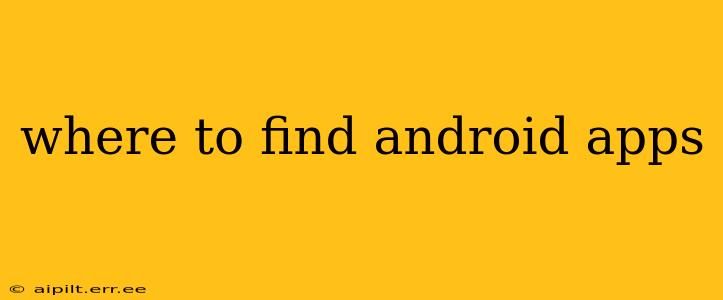Finding the perfect Android app can feel like searching for a needle in a haystack. With millions of apps available on the Google Play Store and other alternative marketplaces, knowing where to look and what to consider is crucial. This guide will help you navigate the world of Android apps and find exactly what you need.
Where Can I Download Android Apps?
The primary and most trusted source for Android apps is the Google Play Store. It's pre-installed on most Android devices and offers a vast catalog of apps, categorized and curated for easy browsing. The Play Store offers various features like:
- Extensive App Library: Access to millions of apps across various categories, including games, productivity tools, social media, and more.
- User Reviews and Ratings: Read what other users have to say about an app before downloading it, helping you make informed decisions.
- Security and Safety: Google employs rigorous security measures to protect users from malware and harmful apps.
- In-App Purchases: Easily purchase premium features or in-game items directly within many apps.
However, there are alternative app stores, though they carry significant risks. Using these alternatives means you're bypassing Google's security checks, putting your device at increased risk of malware. Proceed with extreme caution if you consider using alternative app stores.
What are some alternative app stores for Android?
While the Google Play Store is the recommended option, some alternative stores exist. These include Amazon Appstore, Samsung Galaxy Store, and others. However, it's crucial to understand the risks involved in using these alternative sources. The security measures might not be as robust as Google's, exposing your device to potential malware or security threats. Only download from reputable sources you trust completely.
Are there any risks to using alternative app stores?
Yes, there are substantial risks. These include:
- Malware and Viruses: Apps from untrusted sources may contain malware or viruses that can harm your device.
- Privacy Concerns: Apps from less reputable sources may collect and misuse your personal data.
- Security Vulnerabilities: The apps themselves may contain security vulnerabilities that can be exploited by hackers.
- Compatibility Issues: Apps from unofficial stores may not be compatible with your Android version or device.
How can I find specific apps on the Google Play Store?
Finding the right app on the Google Play Store is easy thanks to its powerful search and filtering capabilities. You can:
- Use keywords: Enter specific keywords related to the app's functionality or name.
- Browse categories: Explore different app categories like games, productivity, or entertainment.
- Use filters: Refine your search by price, rating, or other factors.
- Check top charts: See which apps are currently trending or popular.
What should I look for before downloading an Android app?
Before downloading any app, especially from unfamiliar sources, consider these important factors:
- App Permissions: Carefully review the permissions requested by the app. Only download apps that request permissions necessary for their functionality.
- Developer Reputation: Research the app developer and their reputation. Look for reviews and feedback from other users.
- User Reviews and Ratings: Read user reviews and ratings to get an idea of the app's quality and performance.
- Security Measures: Ensure that the app has implemented appropriate security measures to protect your data.
What if I've accidentally downloaded a malicious app?
If you suspect you've downloaded a malicious app, take these steps immediately:
- Uninstall the App: Immediately uninstall the app from your device.
- Scan Your Device: Use a reputable antivirus app to scan your device for malware.
- Change Passwords: Change your passwords for all your online accounts.
- Contact Your Bank: If you suspect financial information has been compromised, contact your bank immediately.
By following these guidelines, you can safely and effectively navigate the world of Android apps and find the perfect applications for your needs. Remember, prioritizing security and using trusted sources like the Google Play Store is paramount.