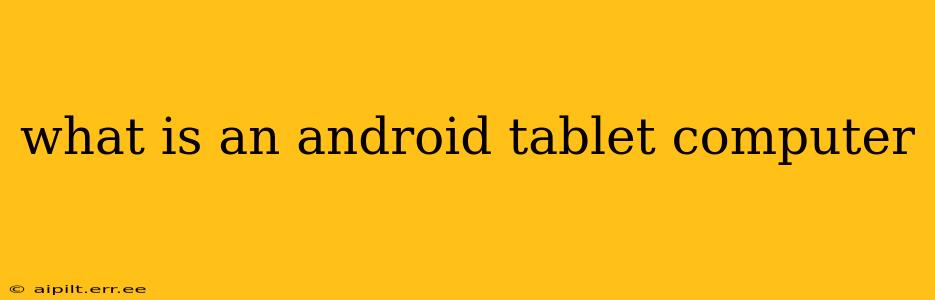An Android tablet computer is a portable, handheld computing device that runs on the Android operating system. Think of it as a larger smartphone, offering a similar user experience but with a significantly larger screen size, usually ranging from 7 to 13 inches. This larger screen provides a more immersive experience for activities like reading, watching videos, playing games, and browsing the web. Unlike traditional laptops, Android tablets typically rely on touch input rather than a keyboard and mouse, although many models offer optional keyboard accessories.
This guide will delve into the specifics of Android tablets, answering common questions and highlighting their key features and uses.
What are the main features of an Android tablet?
Android tablets boast a variety of features making them versatile devices. Key features often include:
-
Large Touchscreen Display: The defining characteristic, offering a visually engaging experience for various applications. Screen resolutions and technologies (like AMOLED or IPS) vary across models, impacting image quality and viewing angles.
-
Portability: Their compact size and lightweight design make them ideal for on-the-go use.
-
Android Operating System: This provides access to a vast library of apps available on the Google Play Store, catering to diverse needs and interests.
-
Processing Power: While varying based on the model, Android tablets offer sufficient processing power for most tasks, from casual gaming to media consumption and web browsing.
-
Connectivity: Most modern Android tablets offer Wi-Fi connectivity, while many also include cellular data capabilities for internet access on the go.
-
Cameras: Front and rear-facing cameras are common, allowing for video calls, photo and video capture, and document scanning.
What are the differences between an Android tablet and an iPad?
While both are tablet computers, Android tablets and iPads (running Apple's iOS) have significant differences:
-
Operating System: This is the most fundamental difference. Android is an open-source operating system with more customization options, while iOS is a closed, proprietary system known for its simplicity and user-friendliness.
-
App Ecosystem: Both platforms offer extensive app libraries, but the apps available and their designs might differ. Android's Google Play Store has a broader range of apps, while iOS is known for a more curated, often higher-quality selection.
-
Price: Android tablets typically offer a wider range of price points, including many budget-friendly options. iPads generally sit at the higher end of the price spectrum.
-
Customization: Android offers much greater flexibility for customization, allowing users to personalize their home screens, widgets, and launchers. iOS provides less customization, prioritizing simplicity and a consistent user experience.
What can I use an Android tablet for?
Android tablets are remarkably versatile, useful for a wide array of activities:
-
Media Consumption: Watching movies, TV shows, and streaming videos.
-
Gaming: Playing casual and more demanding games available on the Google Play Store.
-
Reading: Accessing ebooks, digital magazines, and newspapers.
-
Web Browsing: Exploring the internet and accessing information online.
-
Productivity: Using productivity apps for tasks like note-taking, email, and document editing.
-
Communication: Making video calls, sending messages, and staying connected via social media.
-
Education: Utilizing educational apps and resources for learning and development.
Are Android tablets good for kids?
Android tablets can be good for kids, depending on the features and parental controls employed. Many tablets offer robust parental control settings allowing parents to manage app access, screen time, and content restrictions. However, it is crucial to select a tablet with suitable age-appropriate features and implement strong parental controls to ensure a safe and educational experience.
How much does an Android tablet cost?
The cost of an Android tablet can vary widely, ranging from budget-friendly options under $100 to high-end models costing several hundred dollars. The price depends on factors such as screen size, processing power, storage capacity, and features like cellular connectivity.
Which Android tablet is best for me?
The "best" Android tablet depends entirely on your individual needs and preferences. Consider factors such as budget, screen size, desired features (cellular connectivity, stylus support), and intended uses when choosing a model. Reading reviews and comparing specifications from various reputable sources will help you make an informed decision.