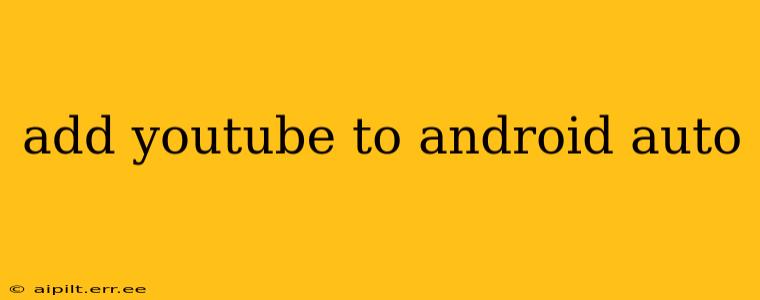Android Auto is designed to enhance your driving experience by providing a safe and convenient way to access your phone's features while on the road. While Google's official Android Auto app doesn't natively support YouTube, there are ways to access YouTube content, albeit with caveats and varying levels of success depending on your vehicle and Android version. This guide will delve into the different methods and address common questions surrounding the integration of YouTube and Android Auto.
Can I Directly Add YouTube to Android Auto?
Unfortunately, no, you cannot directly add the official YouTube app to Android Auto. Google prioritizes safety while driving, and they believe that unrestricted access to YouTube, with its potential for distracting video content, compromises this priority.
What are the Workarounds to Use YouTube in My Car?
While direct integration isn't available, there are a few workarounds, each with its limitations:
1. Using YouTube Music
This is the officially supported route. YouTube Music is designed for in-car listening and integrates seamlessly with Android Auto. While you won't get video playback, you can access your music library, playlists, and radio stations directly through the Android Auto interface. This is the safest and most reliable option.
2. Screen Mirroring (Limited Compatibility)
Some vehicles and head units support screen mirroring. This allows you to mirror your phone's screen onto your car's infotainment system. You could then theoretically play YouTube videos. However, this is highly discouraged due to safety concerns. Looking away from the road even for a moment to view a video is extremely dangerous. Moreover, mirroring often doesn't work smoothly with Android Auto, resulting in lag and poor performance.
3. Using Third-Party Apps (Not Recommended)
Several third-party apps claim to offer YouTube integration with Android Auto. These apps are generally unreliable, often violate Android Auto's terms of service, and may not be safe. We strongly advise against using these apps, as they may compromise your phone's security and potentially void your vehicle's warranty.
Frequently Asked Questions (FAQ)
Here are some common questions surrounding YouTube and Android Auto:
Why doesn't YouTube work with Android Auto?
Google prioritizes driver safety. They believe that allowing unrestricted video playback while driving is too risky and could lead to accidents. YouTube Music is offered as a safer alternative for audio-only content.
Is there a way to play YouTube videos on my car screen without using my phone?
No, unless your car has built-in YouTube functionality (which is rare), you will need your phone to stream the content. However, even with mirroring, playing videos while driving is strongly discouraged.
Are there any apps that let me stream YouTube videos to my car's screen via Android Auto?
While some apps claim to offer this, they are generally unreliable, possibly unsafe, and violate Android Auto's terms of service. We advise against using them.
How can I make Android Auto safer while driving?
Focus on using features that don't require visual attention. Use voice commands for navigation, calls, and music. Keep your phone securely mounted and avoid distractions.
What are the safety risks of using YouTube while driving?
Distracted driving is a major cause of accidents. Watching videos while driving significantly reduces your reaction time and awareness of your surroundings, leading to a heightened risk of collisions.
Conclusion:
While accessing YouTube videos directly through Android Auto isn't feasible due to safety concerns, utilizing YouTube Music provides a safe and officially supported alternative for audio enjoyment during your drives. Remember, prioritizing safety on the road is paramount. Avoid any methods that compromise your attention while driving.