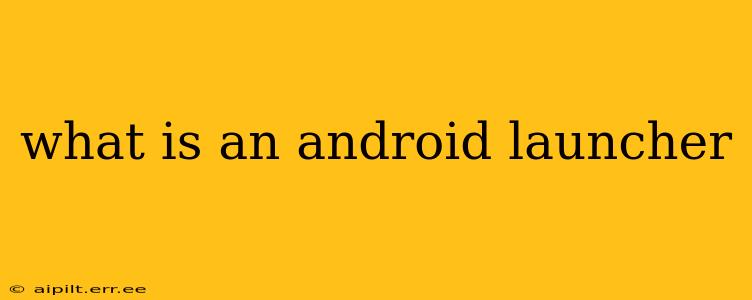Android launchers are the unsung heroes of your smartphone experience. They're the apps that determine how your home screen looks, feels, and functions. Think of them as the customizable interface between you and your Android operating system. Without a launcher, you wouldn't see those app icons, widgets, or even the ability to swipe through your various screens. Let's delve deeper into what makes them tick.
What Does an Android Launcher Do?
At its core, an Android launcher manages the organization and presentation of your apps, widgets, and other elements on your home screen and app drawer. It dictates how you navigate your phone, influencing your overall user experience. This encompasses several key functions:
- Home Screen Organization: This is the most visible aspect. Launchers arrange apps into icons, folders, and other visual structures on your home screen(s). They control the size and placement of these items.
- App Drawer Management: The app drawer is where all your installed applications reside. The launcher determines its layout—whether it's a scrollable list, a categorized grid, or something else entirely.
- Widget Integration: Launchers handle the placement and functionality of widgets—those miniature applications offering quick access to information or controls (like weather, calendar, or music players).
- Gestures and Navigation: Many launchers support custom gestures for navigating your phone. You might swipe up to access the app drawer, double-tap to sleep the screen, or use other intuitive controls.
- Theming and Customization: This is where launchers truly shine. They allow extensive customization, from changing icon packs to altering background wallpapers, fonts, and overall visual themes.
What are the Different Types of Android Launchers?
While Google's default launcher is ubiquitous, numerous third-party options offer diverse features and aesthetics. These fall into a few broad categories:
- Minimalist Launchers: These prioritize simplicity and clean design. They often feature a limited number of customization options but offer a streamlined, uncluttered experience.
- Highly Customizable Launchers: These provide a vast array of options for personalizing your home screen. They allow deep dives into themes, widgets, gestures, and screen layouts.
- Gaming-Focused Launchers: These launchers are designed to enhance gaming experiences, often with integrated features for managing game-related content and notifications.
How to Change Your Android Launcher?
Changing your launcher is surprisingly easy. Simply:
- Download a new launcher from the Google Play Store. There are hundreds to choose from!
- Install the launcher.
- Open the app. Most launchers will guide you through a quick setup process.
- Set it as default. You'll usually be prompted to select the new launcher as your default during the installation process.
What are Some Popular Android Launchers?
The Android landscape is brimming with excellent launcher options. Popular choices include Nova Launcher, Microsoft Launcher, Action Launcher, and Lawnchair Launcher, each offering a unique blend of features and design aesthetics. The "best" launcher depends entirely on individual preferences and needs.
Can I Uninstall an Android Launcher?
Yes, you can generally uninstall a launcher—but only if you have another launcher installed as the default. If you uninstall your current default, you'll need to download and set a different one before you can properly access your home screen.
Does changing the launcher affect my phone's performance?
Generally, changing launchers doesn't significantly impact performance unless you choose a poorly optimized or resource-intensive one. Most modern launchers are lightweight and efficient. However, heavily customized launchers with many widgets might consume slightly more battery power.
Is it safe to download third-party launchers?
Downloading launchers from reputable sources like the Google Play Store is generally safe. However, always check user reviews and ratings before installing any app, including launchers, to gauge its reliability and performance.
This comprehensive overview should equip you with a solid understanding of Android launchers and how they enhance your mobile experience. Experiment with different launchers to find the perfect fit for your style and workflow!