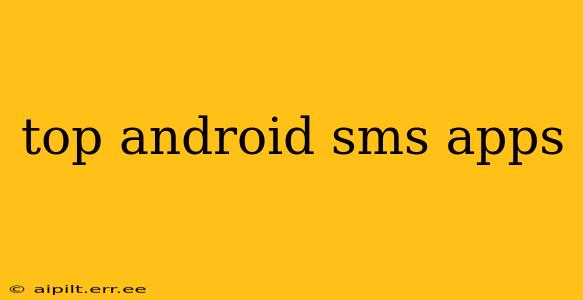Tired of your phone's default messaging app? Want something with more features, better organization, or a more stylish interface? You're not alone! Many Android users seek out third-party SMS apps to enhance their texting experience. This guide explores some of the top contenders, helping you find the perfect SMS app to suit your needs. We'll dive into features, benefits, and drawbacks to help you make an informed decision.
What to Look for in an Android SMS App
Before we jump into specific apps, let's outline some key features to consider:
- Customization: Do you want to personalize the app's theme, fonts, or notification sounds?
- Scheduling: Can you schedule messages to be sent later?
- Privacy: Does the app offer end-to-end encryption or other privacy features?
- Cross-platform compatibility: Can you text with people using iPhones or other devices? (This usually relies on RCS, discussed below.)
- Backup and Restore: Is there an easy way to back up and restore your messages?
- Themes and Appearance: A visually appealing and customizable interface can greatly improve the user experience.
- Additional Features: Many apps offer extras like group messaging, quick replies, GIF support, or integration with other apps.
Top Android SMS Apps: A Detailed Look
Several excellent Android SMS apps stand out from the crowd. Here's a closer look at some popular choices:
Textra SMS
Textra is a highly-rated and popular choice known for its extensive customization options. You can personalize almost every aspect of the app, from themes and colors to notification sounds and bubbles. It offers strong performance and a smooth user experience. It also supports RCS (Rich Communication Services), allowing for features like read receipts and high-quality image sharing.
Pulse SMS
Pulse SMS is another strong contender, lauded for its clean interface and focus on privacy. It offers end-to-end encryption for enhanced security. The app also provides features like SMS backup and restore, scheduled messaging, and multi-device synchronization.
Google Messages
Google Messages is the default messaging app for many Android phones, and for good reason. It's reliable, simple to use, and integrates well with other Google services. While it lacks the extensive customization options of Textra or Pulse, its seamless integration with RCS is a major advantage. This allows for a richer messaging experience compared to standard SMS, featuring read receipts, typing indicators, and high-quality image and video sharing.
Chomp SMS
Chomp SMS is a long-standing favorite known for its wide array of features and customization options. This includes various themes, notification controls, and quick reply features. Its extensive capabilities make it a powerful choice, though the interface can feel somewhat cluttered compared to others.
EvolveSMS
EvolveSMS offers a minimalist design with a focus on speed and efficiency. It provides a clean and uncluttered interface, while still providing essential features like SMS scheduling and quick replies.
H2: Which SMS app is best for privacy?
The best SMS app for privacy depends on your specific needs. Both Pulse SMS and Signal (while primarily a messaging app, also handles SMS) offer end-to-end encryption, providing a high level of security. However, even with encryption, it's crucial to understand that metadata (like who you're texting and when) may still be collected.
H2: How can I schedule an SMS message?
Most of the SMS apps mentioned above offer SMS scheduling. The exact method varies slightly between apps, but generally involves composing your message and selecting a scheduling option. This allows you to send messages at a later time, even when your phone is off.
H2: Can I use RCS with any SMS app?
RCS support depends on both your carrier and the messaging app. While Google Messages is generally considered the best option for reliable RCS, some other apps, like Textra, also support it. Check the app's description and your carrier's compatibility to ensure RCS functionality.
H2: How do I back up my SMS messages?
Many of these apps offer built-in backup and restore features. This typically involves linking to a cloud service or backing up to your device's storage. Refer to each app's help section for detailed instructions on how to perform backups and restores.
Conclusion: Choosing the Right SMS App
The best Android SMS app for you ultimately depends on your individual preferences and needs. Consider the factors discussed above – customization options, privacy features, RCS support, and additional functionalities – to determine which app best aligns with your requirements. Each app offers unique advantages, allowing you to find the perfect messaging solution to enhance your communication experience.