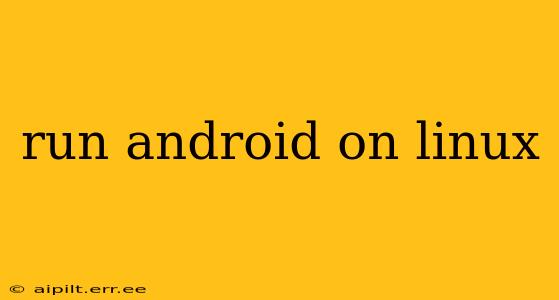Want to run Android applications directly on your Linux system? It's more feasible than you might think! This comprehensive guide explores the various methods available, highlighting their advantages and disadvantages to help you choose the best approach for your needs. We'll also address common questions and concerns surrounding this process.
Why Run Android on Linux?
There are several compelling reasons to run Android on Linux. For developers, it offers a streamlined testing environment, allowing for quicker iteration and debugging of apps without needing to constantly switch between operating systems. For enthusiasts, it provides access to a vast library of Android applications directly within their familiar Linux desktop environment. This can be especially useful for accessing apps not available for Linux natively. Finally, it can be a fascinating technical challenge, a great learning experience in system emulation and virtualisation.
Methods for Running Android on Linux
Several methods exist for running Android apps on Linux. Let's delve into the most popular options:
1. Using An Android Emulator (e.g., Android Studio Emulator)
This is arguably the most straightforward method, especially for developers. Android Studio, the official Android development IDE, includes a powerful emulator. This emulator provides a highly accurate simulation of an Android device, allowing for comprehensive testing and debugging. It requires significant system resources, however, and can be slow depending on your hardware.
2. Virtual Machines (e.g., VirtualBox, QEMU/KVM)
Running a full Android installation within a virtual machine (VM) offers a more complete Android experience. You'll need a powerful system, however, as VMs are resource-intensive. QEMU/KVM generally provides better performance than VirtualBox due to its direct hardware acceleration capabilities. Installing Android on a VM requires familiarity with VM management and Android installation procedures, which can be a barrier for less technically-inclined users.
3. Using Anbox
Anbox is a container-based approach that allows running Android applications directly within the Linux system without the overhead of a full VM. This makes it faster and less resource-intensive than VMs. Anbox offers a good balance between performance and ease of use, making it a popular choice for many users. It requires a compatible Linux distribution and some technical familiarity, though less than VM approaches.
4. Using Shashlik
Shashlik is another container-based approach similar to Anbox. It's designed to provide improved performance and compatibility with various Android versions. However, the setup can be more complex compared to Anbox.
Frequently Asked Questions (FAQs)
Can I run all Android apps on Linux?
Not all Android apps will run seamlessly on Linux, regardless of the method used. Some apps may rely on specific hardware components or Google Play Services, which might not be fully available in all environments. Compatibility issues can arise, though generally, most apps will work.
What are the system requirements for running Android on Linux?
System requirements vary significantly depending on the chosen method. Using Android Studio's emulator requires at least a moderate system with sufficient RAM and processing power. Running Android within a VM requires a much more powerful system with ample RAM and storage. Container-based solutions like Anbox are generally less demanding. Specific hardware requirements are detailed in the documentation for each specific solution.
Is it legal to run Android on Linux?
Yes, running Android on Linux for personal use is perfectly legal, provided you adhere to the Android license agreement.
Which method is best for beginners?
For beginners, the Android Studio emulator is a good starting point due to its relative ease of use, albeit resource consumption. However, Anbox presents a potentially less demanding, though slightly more technical approach for everyday usage.
Is it possible to run Android games on Linux?
Yes, many Android games can be run on Linux using the methods discussed above. The performance, however, may vary depending on the game's complexity, your system's resources and the chosen method for emulation. Some demanding games might run poorly or not at all.
Conclusion
Running Android apps on Linux is achievable through several methods, each with its pros and cons. The best approach depends on your technical skills, system resources, and desired level of Android integration. Whether you're a developer needing a convenient testing environment or an enthusiast seeking broader app access, exploring these options can unlock new possibilities within your Linux workflow. Remember to always consult the official documentation for detailed instructions and troubleshooting guidance for your selected method.