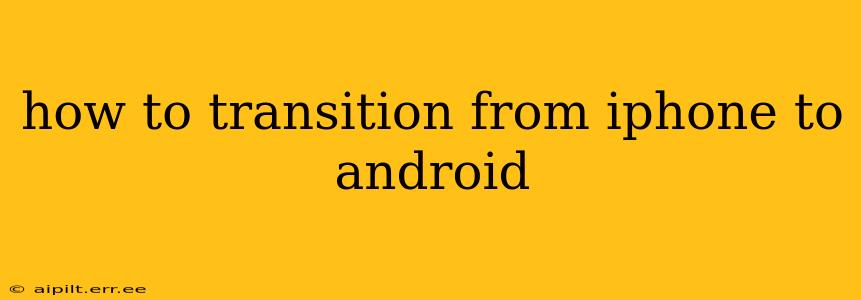Switching from the iOS ecosystem to Android can feel daunting, but with careful planning and the right approach, the transition can be surprisingly smooth. This comprehensive guide walks you through the essential steps, addressing common concerns and offering tips for a seamless experience. We'll cover everything from data transfer to app migration and app alternatives, ensuring you're ready to embrace the Android world.
What Data Can I Transfer from iPhone to Android?
This is a common question, and the good news is you can transfer a surprising amount of data. You can move contacts, photos, videos, calendar entries, messages, and more. The method you choose will depend on the amount of data you need to transfer and your comfort level with technology. We'll explore several options below.
How to Transfer My Photos and Videos from iPhone to Android?
Your precious memories are important! Several options exist for transferring your photos and videos.
-
Google Photos: This is a popular and easy method. Download the Google Photos app on your iPhone, back up your photos and videos to your Google account (you may need a Google account; create one if you don't have one already), and then access them on your Android device through the Google Photos app. This method is especially useful for large photo libraries.
-
Direct Cable Transfer (if supported): Some Android phones support direct cable transfer from iPhones using a suitable USB cable and a transfer app. Check your phone's documentation to see if this is supported. This method is often faster for smaller libraries.
-
Cloud Storage Services: Services like Dropbox, OneDrive, or iCloud (if you've used it on your iPhone) allow you to upload your photos and videos to the cloud and then download them to your Android device.
How Do I Transfer My Contacts from iPhone to Android?
Contact transfer is typically straightforward. Several options are available:
-
Google Contacts: If you're using iCloud for your contacts, you can export your contacts from iCloud to a VCF file, and then import that file into your Google Contacts account. Your Google contacts will then sync seamlessly with your Android device.
-
SIM Card (Limited): Some contacts might be stored on your SIM card, offering a simple transfer method. Note that this only transfers a limited number of contacts.
-
Manual Entry (For Smaller Lists): If you only have a few contacts, manually entering them into your Android phone might be quicker than using a transfer app.
Can I Transfer My Text Messages from iPhone to Android?
Unfortunately, direct text message transfer isn't as straightforward as other data types. While some third-party apps claim to do this, they're often unreliable or require a paid subscription. Therefore, accepting that you might lose your text message history is often the most realistic approach. Focus on transferring other crucial data first.
How Do I Move My Apps from iPhone to Android?
One of the biggest differences between the two systems is the app ecosystem. While many popular apps exist on both platforms, not all apps are available on both. You'll need to download your desired apps individually from the Google Play Store.
Consider creating a list of your frequently used iPhone apps before transferring to Android. You can then check the Google Play Store for Android equivalents. Remember to check reviews and ratings before installing any app.
What are the Best Android Apps to Replace My Favorite iPhone Apps?
This depends heavily on your specific needs. There are typically Android equivalents for most popular iPhone apps. Researching "Android alternative to [iPhone app name]" will generally provide helpful results. For example, many consider Google Maps a strong equivalent to Apple Maps.
What are Some Tips for a Smooth Transition to Android?
-
Plan Ahead: Create a checklist of your data and prioritize what's essential for transfer.
-
Back Up Your Data: Before starting the transfer, back up all your iPhone data to ensure you have copies.
-
Research Android Apps: Familiarize yourself with the Android app ecosystem and explore alternatives to your favorite iPhone apps.
-
Be Patient: The transfer process might take time, especially if you have a large amount of data.
-
Explore Android Features: Take the time to explore Android's features and settings.
By following these steps and keeping a positive attitude, transitioning from iPhone to Android can be a relatively seamless experience. Embrace the new platform and enjoy its unique features!