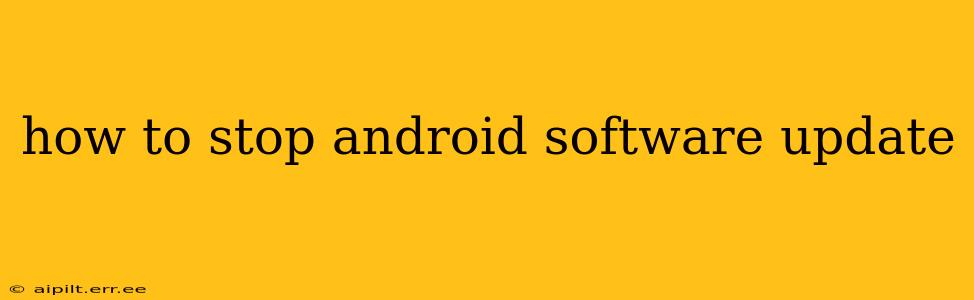Android software updates, while crucial for security and new features, can sometimes be disruptive or unwanted. Perhaps you're happy with your current OS version, concerned about compatibility issues with your apps, or experiencing problems with past updates. Whatever the reason, you have options to manage or delay these updates. This guide explores various methods to control Android software updates, ranging from temporary delays to more permanent solutions.
Why Would I Want to Stop Android Updates?
Before diving into the how-to, let's address why someone might want to stop automatic updates. Several legitimate reasons exist:
- Compatibility Issues: A new update might break compatibility with essential apps or hardware. Older apps, particularly those not regularly maintained, are especially vulnerable.
- Performance Problems: Some updates, while bringing new features, can negatively impact device performance, leading to slower speeds or increased battery drain.
- Bug Fixes Gone Wrong: While updates aim to fix bugs, they can sometimes introduce new ones, resulting in a worse user experience.
- Data Concerns: Users with sensitive data might be hesitant to install updates until they've thoroughly researched their security implications.
- Simply Happy with the Current Version: If your device is functioning perfectly and you're content with the current features, there's no inherent need to upgrade immediately.
How to Temporarily Delay Android Updates
The easiest method is to simply postpone updates. Most Android devices offer options to control the update schedule, allowing you to defer them rather than completely blocking them.
Using Your Device's Settings:
The exact steps vary slightly depending on your Android version and device manufacturer (Samsung, Google Pixel, etc.), but the general process is similar:
- Open Settings: Usually, a gear-shaped icon found in your app drawer.
- Find System or About Phone: This section often contains software update information.
- Check for Updates: Your device will scan for available updates.
- Choose to Delay: Instead of immediately installing, look for an option to postpone or schedule the update for a later date. This often involves selecting a specific date or time, offering a temporary reprieve. However, remember that eventually, the update may automatically install.
Disabling Automatic Downloads (Partial Solution):
Many devices allow you to disable the automatic download of updates, meaning you'll receive notifications but won't have the update downloaded in the background. You still need to manually check for updates and choose to install or ignore them, but this prevents unexpected downloads and space consumption. This setting usually resides within the same system settings menu as described above.
How to Prevent Future Android Updates (Advanced and Potentially Risky)
Completely preventing future updates is generally not recommended. Updates address crucial security vulnerabilities, and blocking them significantly increases your device's risk of malware infections. However, if you understand the implications and are willing to accept the risks, some more advanced methods exist:
Important Note: These methods are not officially supported and could potentially void your warranty or cause unforeseen issues. Proceed with caution!
Root Access (Advanced Users Only):
Rooting your Android device grants extensive control over the system, including the ability to block updates. However, rooting is a complex process, requiring technical expertise, and it can void your warranty. Furthermore, improper rooting can severely damage your device. This is only recommended for advanced users with a thorough understanding of the risks involved.
Custom ROMs (Advanced Users Only):
Installing a custom ROM (Read Only Memory) replaces your device's existing operating system with a modified version. While some custom ROMs may receive updates, many users choose custom ROMs to maintain a specific Android version indefinitely. Again, this is a complex process with a significant risk of bricking your device, and requires advanced technical knowledge.
What Happens if I Don't Update My Android?
Failing to update your Android software carries several risks:
- Security Vulnerabilities: Updates patch security flaws, making your device vulnerable to malware and hacking attempts.
- Performance Degradation: Without updates, your device may become increasingly unstable and slower.
- App Incompatibility: Many apps require minimum Android versions, rendering older versions of your operating system incompatible.
- Loss of Features: New features and functionalities are introduced through updates, meaning you'll miss out on enhancements and improvements.
Frequently Asked Questions (FAQs)
Can I completely uninstall a recent Android update?
Generally, no. Android doesn't provide a direct method for uninstalling system updates. You can, however, perform a factory reset, which will wipe your data but return your device to the factory-installed OS version. However, a subsequent update will likely still occur.
Will disabling automatic updates affect my security?
Yes, it does increase your risk. While you might delay or postpone updates, eventually, you must install them to ensure security and stability. Regularly checking for updates is essential.
Is it better to root my device to stop updates?
No. Rooting your device carries considerable risk. Unless you're a highly experienced Android user, it's not worth the potential consequences. The risks outweigh the benefits for most users.
What are the risks of using a custom ROM?
Custom ROMs can brick your device (render it unusable), void your warranty, and lack the stability and security updates of official releases. They are generally only recommended for experienced users.
In conclusion, while you have options to temporarily delay or, in advanced scenarios, attempt to permanently block Android software updates, carefully weigh the potential risks. Regular updates are crucial for security and optimal performance, and completely blocking them is generally not advisable unless you're prepared for the consequences.