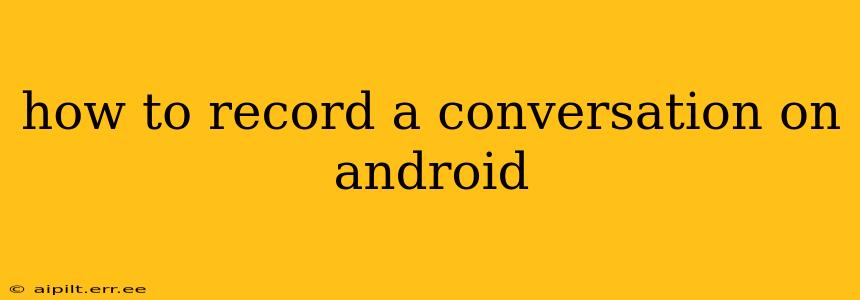Recording conversations on your Android phone can be incredibly useful for various reasons, from documenting important meetings to capturing cherished memories. However, it's crucial to be aware of the legal implications and ethical considerations before you hit record. Always ensure you have consent from all parties involved. This guide will walk you through different methods, highlighting their pros and cons.
What are the best apps for recording conversations on Android?
Several excellent apps are available on the Google Play Store designed specifically for recording conversations. These apps often offer features beyond a basic recording function, such as noise reduction, automatic cloud storage, and even transcription services. However, the quality of the recording will largely depend on your phone's microphone and the surrounding environment. Some popular choices include:
- Automatic Call Recorder: This app is known for its ease of use and reliable performance. It automatically records incoming and outgoing calls.
- Cube ACR: This app offers robust features, including cloud storage options, and allows you to customize recording settings.
- Call Recorder – IntCall: Another popular choice offering call recording and other features, often with a focus on call management.
Note: App features and availability may vary depending on your Android version and device. Always check app reviews before downloading to ensure it meets your needs and is compatible with your device.
How to record a conversation using the built-in voice recorder?
Many Android devices come with a pre-installed voice recorder app. This is the simplest method for recording conversations, particularly those that aren't phone calls. To use it:
- Locate the voice recorder app: This is usually found in your app drawer. The app's icon may vary depending on your phone's manufacturer.
- Open the app and start recording: Tap the record button.
- Ensure good audio quality: Position your phone strategically to minimize background noise. A quiet environment will yield the best results.
- Stop recording: Tap the stop button once the conversation concludes.
- Save your recording: The app will typically allow you to save the recording to your device's internal storage or a chosen cloud storage service.
This method is suitable for informal conversations, but the audio quality might not be as clear as specialized apps in noisy environments.
Can I record a phone call on my Android?
Recording phone calls can be legally complex, with varying laws depending on your location and the participants' consent. Check your local laws before recording any phone call. Many call recorder apps handle the nuances of call recording, but they may not always be perfect. Some phone call recording apps may not work on all Android devices, or with all service providers. If your phone's built-in call recording feature is unavailable or unreliable, consider the apps mentioned previously.
How do I improve the quality of my conversation recordings?
The quality of your recordings depends heavily on your environment. Here are some tips for better audio:
- Minimize background noise: Record in a quiet room to reduce unwanted sounds.
- Position your phone strategically: Place your phone close to the speakers, ensuring it captures their voices clearly.
- Use an external microphone: For professional-quality recordings, consider using an external microphone.
- Use noise reduction software: Many recording apps have built-in noise reduction features.
What are the legal aspects of recording conversations?
Recording conversations without the consent of all parties involved is illegal in many jurisdictions. It's crucial to understand the laws in your area. In some places, even with consent, recording calls for certain purposes (like extortion) remains illegal. Always err on the side of caution and obtain consent before recording any conversation.
What if my Android device doesn't have a built-in voice recorder?
If your device lacks a pre-installed voice recorder, you can easily download one from the Google Play Store. Search for "voice recorder" and choose one that aligns with your needs and has positive reviews.
Remember to always respect privacy and legal regulations when recording conversations. By following these guidelines, you can effectively record conversations on your Android device while maintaining ethical and legal standards.