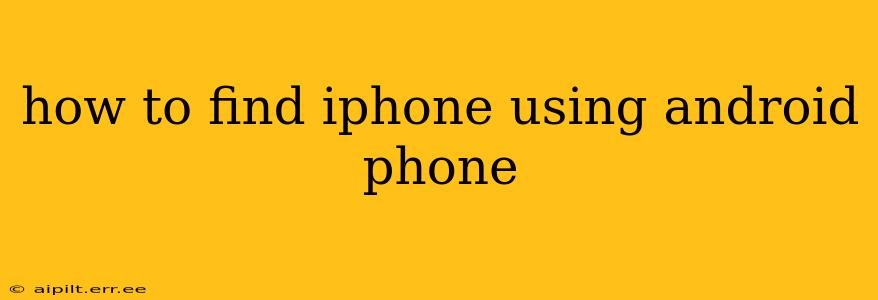Losing your iPhone is a stressful experience, but thankfully, there are ways to locate it even if you only have an Android phone at hand. While you can't directly use an Android app to track an iPhone, you can leverage several readily available tools and services to help you find your missing device. This guide will walk you through the most effective methods.
Can I Use a Third-Party App to Find My iPhone with Android?
No, there isn't a third-party app specifically designed for Android to locate iPhones. Apple's Find My network is proprietary and works primarily within the Apple ecosystem. However, you can still locate your iPhone using the methods detailed below.
How to Find My iPhone Using iCloud.com?
This is the most straightforward method. iCloud.com is a website, accessible from any device with a web browser, including your Android phone.
- Open a web browser: On your Android phone, open your preferred web browser (Chrome, Firefox, etc.).
- Go to iCloud.com: Type
icloud.cominto the address bar and press enter. - Sign in: Log in to your iCloud account using your Apple ID and password. This is the same Apple ID associated with your iPhone.
- Locate "Find My": Once logged in, you'll see a grid of icons representing various Apple services. Locate and click on the "Find My" icon.
- Locate your iPhone: The map will show the last known location of your iPhone. You can also use the "Play Sound" feature to help locate it if it's nearby, or put it into Lost Mode, which will lock the device and display a custom message. If you suspect your phone is lost and you can't locate it on the map, consider marking it as lost.
Important Considerations: For this method to work, several prerequisites must be met:
- Find My must be enabled: Your iPhone's "Find My" feature (including "Find My iPhone") needs to be turned on before it goes missing.
- Location Services must be enabled: Location services must be enabled on your iPhone.
- Your iPhone must be connected to the internet: Your iPhone must have a cellular or Wi-Fi connection for its location to be tracked.
What If Find My is Disabled on My iPhone?
If Find My was not enabled on your iPhone before it was lost, unfortunately, you won't be able to locate it using iCloud.com or any other method. This underscores the importance of enabling Find My on all your Apple devices.
Can I Use Google Maps to Locate My iPhone?
No, Google Maps cannot track your iPhone directly. Google Maps relies on location data provided by the device itself, and that data is not shared across operating systems in this way.
What If My iPhone is Offline?
If your iPhone is offline (no cellular or Wi-Fi connection), its location won't be updated on iCloud.com. Once it connects again, the last known location will be displayed.
What to Do If You Can't Find Your iPhone?
If you've tried all the above steps and still can't locate your iPhone, consider contacting your mobile carrier or filing a police report, especially if you suspect theft.
By following these steps, you can significantly increase your chances of finding your lost iPhone, even if you only have your Android phone. Remember to always keep Find My enabled on your iPhone to make the process smoother should you ever need it.