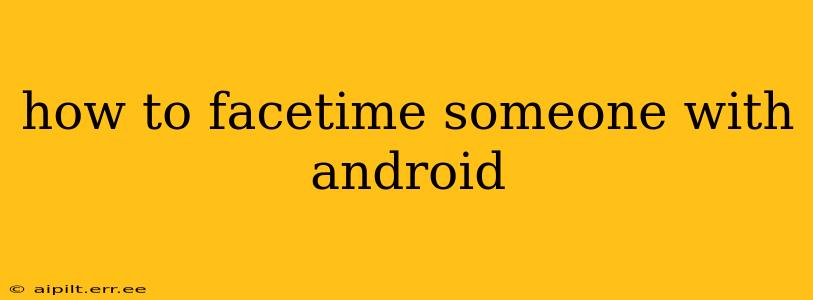FaceTime, Apple's popular video calling app, is synonymous with seamless video chats for iPhone users. However, if you're an Android user wanting to connect with someone on an Apple device, you might be wondering how to join the FaceTime party. While you can't directly download the FaceTime app onto your Android phone, there are several excellent workarounds that allow you to FaceTime with ease. This guide will walk you through the various options available.
Can I Download FaceTime on Android?
No, you cannot directly download the official FaceTime app on an Android device. FaceTime is specifically designed and optimized for Apple's ecosystem of devices, including iPhones, iPads, and Macs.
How to FaceTime Someone with an Android Device: Alternative Methods
Fortunately, the inability to directly use FaceTime doesn't mean you're cut off from connecting with your Apple-using friends and family. Here are the best alternatives:
1. Using Google Duo or Meet
Both Google Duo and Google Meet are excellent cross-platform video calling apps that work seamlessly between Android and iOS devices. These apps are free, easy to use, and offer high-quality video and audio. Simply download the app on your Android device, have the Apple user download it on their iPhone, and you can start video calling immediately. Duo is excellent for casual calls, whereas Meet is better for larger group calls and more formal situations.
2. Using WhatsApp or Messenger
WhatsApp and Messenger are incredibly popular messaging apps with robust video calling features. They work flawlessly across Android and iOS, allowing you to connect with anyone regardless of their device. The advantage here is that most people already have one of these apps, eliminating the need for new downloads.
3. Using a Third-Party Video Calling App
Numerous other video calling apps are available on the Google Play Store that work with iOS. Skype, Zoom, and Marco Polo are a few examples. These apps offer a variety of features, such as screen sharing and recording capabilities, and provide a great alternative to FaceTime if you're already comfortable using a particular platform.
4. If they initiate the FaceTime call
While you cannot directly receive a FaceTime call, it's possible to join a FaceTime call if the person initiating the call uses a link. This link will redirect the call to a web browser, allowing you to join the call using your Android device’s internet browser. However, the quality may be slightly less reliable than using a dedicated app.
What if they only use FaceTime?
If your contact exclusively uses FaceTime and refuses to use any alternative method, gently explain the limitations of FaceTime's availability. Suggesting one of the alternatives mentioned above should provide a workable solution. Emphasize that numerous excellent free options offer comparable functionality.
Troubleshooting Tips
- Check your internet connection: A weak or unstable internet connection can lead to dropped calls or poor video quality.
- Ensure your app is updated: Make sure both you and the other person have the latest versions of your chosen video calling app installed.
- Adjust your device's settings: Check your device's microphone and camera permissions to make sure the app has the necessary access.
- Restart your device: A simple restart can often solve minor technical glitches.
By exploring these options, you can easily connect with anyone, regardless of whether they use an iPhone or an Android device. The days of being limited by platform compatibility are over! Choose the method that best suits your needs and preferences and enjoy effortless video calling.