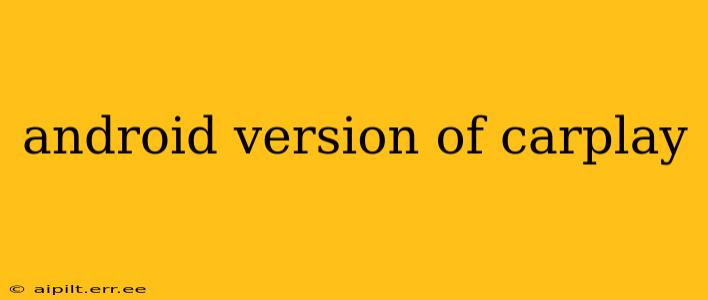Apple CarPlay has become a ubiquitous feature in modern vehicles, offering a seamless integration of iPhone functionalities into the car's infotainment system. Many drivers wonder if there's an equivalent "Android version of CarPlay," and the short answer is: no, there isn't a direct equivalent called "Android CarPlay." However, the Android counterpart is Android Auto, and it serves a very similar purpose. This article explores the differences and similarities between the two systems, addressing common questions about Android's integration with car infotainment.
What is Android Auto?
Android Auto is Google's response to Apple CarPlay. It mirrors many of CarPlay's features, providing a simplified interface for using Android phone apps while driving. This includes access to navigation (Google Maps primarily), music streaming (Spotify, YouTube Music, etc.), messaging, and phone calls – all designed for safety and ease of use behind the wheel. The key difference lies in the underlying operating system and app ecosystem. While CarPlay works exclusively with iPhones, Android Auto works with a wide range of Android phones meeting specific compatibility requirements.
How does Android Auto compare to CarPlay?
Both Android Auto and CarPlay offer similar core functionalities: hands-free calling, messaging, navigation, and music playback. The user experience differs slightly, with CarPlay generally lauded for its intuitive and visually appealing design. Android Auto is constantly improving, and the gap is narrowing. The primary difference boils down to the platform they're built upon and the ecosystem of apps available. CarPlay's integration is often tighter with specific car manufacturers' systems, but Android Auto's open-source nature allows for broader compatibility across various vehicle makes and models.
Does Android Auto have the same features as CarPlay?
While the core functionalities are very similar, there are minor feature differences. Some features might be available on one platform but not the other, depending on app support and software updates. For instance, certain third-party navigation apps might have better integration with one system or the other. The most significant difference, however, lies in the look and feel of the user interface. Each platform prioritizes a slightly different design philosophy.
What Android phones are compatible with Android Auto?
Android Auto compatibility depends primarily on the Android version running on your phone. Generally, newer Android versions offer better compatibility and smoother performance. Check the Google Android Auto website for the most up-to-date list of compatible devices. You'll also need a car with Android Auto support, which is becoming increasingly common in newer vehicle models.
Can I use Android Auto wirelessly?
Yes, many newer vehicles and Android phones support wireless Android Auto. This eliminates the need for a USB cable connection, offering a more convenient user experience. However, wireless connectivity might be subject to occasional connection dropouts or performance variations compared to a wired connection.
Is Android Auto safer than using my phone directly?
Android Auto and CarPlay are designed with driver safety in mind. They provide a simplified interface, limiting distractions compared to using a smartphone directly. The large, easily readable interface and voice control features significantly reduce the need to look away from the road. However, remember that safe driving practices remain paramount, regardless of the technology used. Always prioritize attentive driving.
How do I get Android Auto?
First, ensure your phone is compatible. Then, you'll need a vehicle with Android Auto support. Once you've connected your phone (wired or wirelessly), the Android Auto interface will appear on your car's infotainment screen. The app itself is freely available from the Google Play Store, but the primary way to use it is through the car's system.
In conclusion, while there's no "Android version of CarPlay," Android Auto fills that role perfectly. It offers a comparable experience with its own unique strengths. The best system for you will depend on your phone and your car's compatibility.