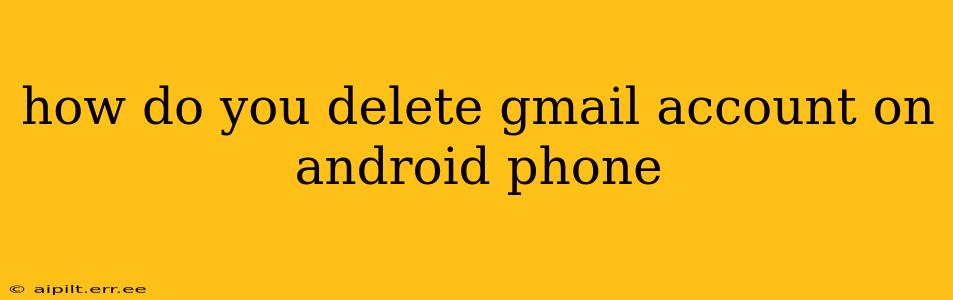Deleting your Gmail account is a significant decision, as it removes access to all associated Google services, including Google Drive, YouTube, and more. This guide walks you through the process step-by-step, ensuring you understand the implications and complete the deletion securely.
Before you begin:
- Back up your data: Before deleting your account, ensure you've backed up all important data from Google Drive, Photos, and other Google services linked to your Gmail account. This data will be irretrievably lost once the account is deleted.
- Understand the consequences: Deleting your Gmail account is permanent. You will lose access to email, contacts, photos, documents, and any other data stored within Google services tied to that account. You cannot recover this data after deletion.
- Consider alternatives: If you're unhappy with your Gmail account, consider creating a new one instead of deleting your existing one. This allows you to retain your data while still addressing your concerns.
Step-by-Step Guide to Deleting Your Gmail Account on Android:
The process for deleting a Gmail account is done through a web browser, not directly on the Android app. This is to ensure proper authentication and prevent accidental deletions.
-
Open a web browser: On your Android phone, open any web browser (Chrome, Firefox, etc.).
-
Go to Google Account settings: Type
myaccount.google.cominto the address bar and press Enter. -
Sign in: Sign in to your Gmail account if you haven't already.
-
Navigate to Data & Privacy: Scroll down and find the "Data & personalization" section. Click on it.
-
Find "Download, delete, or make a plan for your data": In the Data & personalization section, look for "Download, delete, or make a plan for your data". Click on it.
-
Select "Delete a service or your account": Within this section, you'll see options related to managing your data. Find and click "Delete a service or your account".
-
Choose "Delete your Google Account": You'll be presented with options. Choose "Delete your Google Account".
-
Follow the on-screen instructions: Google will guide you through the process, which includes verifying your identity and confirming your decision. You may need to enter your password and answer security questions. This is to prevent unauthorized deletion.
-
Review the information: Carefully review the information presented, including the consequences of deleting your account. Ensure you understand what will be permanently lost.
-
Confirm deletion: Once you're ready, follow the final steps to confirm the deletion of your Google account.
Frequently Asked Questions (FAQ)
How long does it take to delete a Gmail account?
The deletion process itself is relatively quick, but Google may retain some data for a short period before completely removing it from its servers. The exact timeframe isn't publicly specified.
Can I recover my Gmail account after deletion?
No, deleting your Gmail account is permanent. Data associated with the account cannot be recovered after deletion.
What happens to my emails and contacts after deleting my Gmail account?
All emails, contacts, and other data associated with your Gmail account will be permanently deleted. This includes data stored in Google Drive, Photos, and other Google services linked to that account.
Will deleting my Gmail account delete my Google Play account?
Yes, deleting your Gmail account will also delete your Google Play account and any associated purchases or apps.
I accidentally deleted my Gmail account. What can I do?
Unfortunately, there's no way to recover a deleted Gmail account. You will need to create a new Google account.
By following these steps and understanding the implications, you can safely and effectively delete your Gmail account from your Android phone. Remember to prioritize backing up your important data beforehand to avoid irreversible loss.