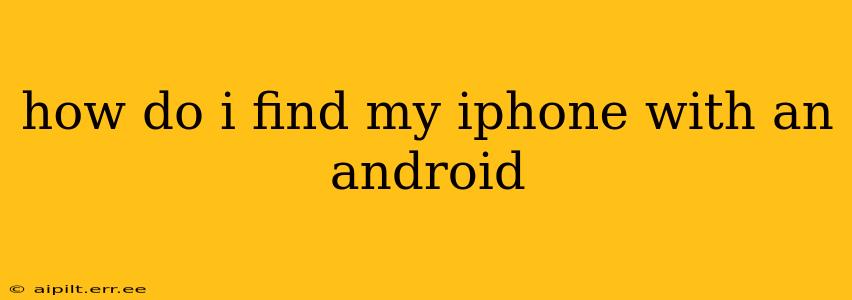How Do I Find My iPhone with an Android?
Losing your iPhone is a stressful experience, but thankfully, even if you only have an Android device at hand, there are ways to locate it. This guide will walk you through the process, covering several methods and addressing common questions.
Understanding the Limitations: Unlike finding a lost Android device using Google's Find My Device, locating an iPhone directly from an Android phone isn't possible through a single integrated app. Apple's "Find My" network relies on Apple's ecosystem. However, you can still achieve this through web browsers and some clever workarounds.
Method 1: Using iCloud.com on Your Android Browser
This is the most straightforward method. Since Apple's "Find My" service is web-based, you can access it from any internet-connected device, including your Android phone:
- Open your Android's web browser. (Chrome, Firefox, etc.)
- Go to iCloud.com.
- Sign in with your Apple ID and password. This is the same Apple ID associated with your iPhone.
- Select "Find My".
- If necessary, authorize access on your Apple device. (A notification may pop up on your lost iPhone.)
- Locate your iPhone on the map. The map will show your iPhone's last known location. You'll also see options like playing a sound, putting it into Lost Mode, or erasing it completely.
Important Considerations: For this method to work, your iPhone must have:
- Location Services enabled. Check your iPhone's settings to ensure Location Services are turned on before it was lost.
- Find My iPhone enabled. This feature must be activated in your iPhone's settings under iCloud.
- An active internet connection. Your iPhone needs to be connected to Wi-Fi or cellular data for its location to be transmitted.
Method 2: Asking a Friend or Family Member with an Apple Device
If you don't have immediate access to a computer or don't feel comfortable using iCloud.com on your Android browser, ask a friend or family member with an iPhone, iPad, or Mac to help you. They can log into iCloud.com on their device and help you locate your iPhone.
What if my iPhone is offline?
H2: What if my iPhone is offline?
If your iPhone is offline (no cellular data or Wi-Fi), its location will not be updated on the map. iCloud will show the last known location before it went offline. This is why it's crucial to keep Location Services enabled.
What if I can't remember my Apple ID or password?
H2: What if I can't remember my Apple ID or password?
Don't panic! Apple provides a password reset option on the iCloud.com login page. You'll likely need access to an email address or phone number associated with your Apple ID to complete the password recovery process.
Can I remotely control my iPhone's functions?
H2: Can I remotely control my iPhone's functions?
Yes, through iCloud.com's "Find My" you can:
- Play a sound: Helpful if it's nearby.
- Put it into Lost Mode: This locks your iPhone and displays a custom message with your contact information.
- Erase iPhone: This is a last resort, wiping all data from your device. Use this only if you're certain you won't be able to recover the device.
Should I contact the police?
H2: Should I contact the police?
If you suspect your iPhone was stolen, it's highly recommended to report it to the police. Provide them with any information you have, including the device's serial number (which can be found in your iPhone's settings).
By using these methods and understanding the limitations, you significantly increase your chances of recovering your lost iPhone, even with only an Android device at your disposal. Remember to proactively enable Find My iPhone on your devices to prepare for such situations in the future.