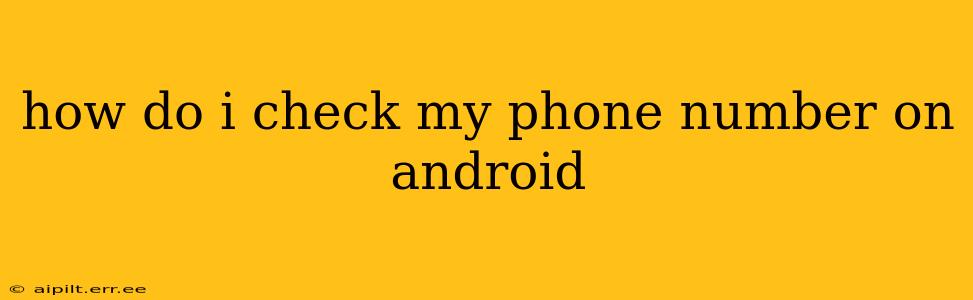Finding your phone number on your Android device is surprisingly simple, but the exact method depends slightly on your Android version and phone manufacturer's customizations. This guide will walk you through several reliable ways to check your phone number, answering common questions along the way.
How to Check Your Phone Number Using the Phone App
This is often the quickest and easiest method.
- Open your Phone app: Locate and open the default phone application on your Android device. This is usually a green phone icon.
- Access your settings: The location of the settings menu varies slightly depending on your phone's manufacturer and Android version. Look for three vertical dots (more options), a settings gear icon (⚙️), or a menu button. Tap on it.
- Find your number: Within the settings menu, look for options like "About Phone," "My Phone," "Device Info," "Status," or similar. Your phone number should be listed prominently under one of these sections. Sometimes it's simply labeled "Phone Number" or "My Number."
How to Find Your Phone Number in the Settings App
If you can't locate your number in the Phone app, try this alternative route:
- Open the Settings app: This is usually a gear icon (⚙️) found on your home screen or app drawer.
- Navigate to "About Phone" or similar: Look for a section named "About Phone," "Device Info," or something similar. The wording might differ slightly depending on your Android version and phone maker.
- Check for your phone number: Your phone number is usually listed under this section, often alongside other device information like IMEI and Android version.
What if My Phone Number Isn't Showing Up?
There are several reasons why your phone number might not be immediately visible:
- Dual SIM: If you have a dual-SIM phone, you might need to specify which SIM card you want to check the number for. The settings menu should have options to select between SIM 1 and SIM 2.
- New Device/SIM Card: If you recently got a new phone or SIM card, there might be a slight delay before the number is registered on the device. Try restarting your phone.
- Network Issues: Poor network connectivity can sometimes prevent your phone from displaying your phone number. Ensure you have a stable connection.
- Incorrect Settings: Rarely, incorrect settings might be the culprit. If you've recently made changes to your phone's settings, consider reviewing them.
Can I Find My Phone Number Using a Third-Party App?
While not recommended for privacy reasons, several dialer apps or contact management apps might display your phone number. However, sticking to the built-in methods is generally safer and more reliable. Avoid apps asking for excessive permissions to access this information.
How to Check My Phone Number Through My Carrier's Website or App?
If all else fails, your mobile carrier's website or app is the definitive source for your phone number. Log into your account, and your phone number should be displayed prominently in your account details.
This method provides a highly reliable backup if you cannot locate your number on your Android device.
By following these methods, you should be able to easily locate your phone number on your Android device. Remember to prioritize using your device's built-in settings for security and reliability.