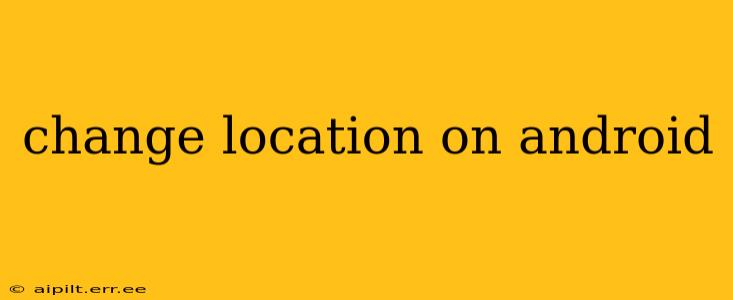Changing your location on an Android device can be useful for various reasons, from accessing region-specific content to improving the accuracy of location-based services. However, it's crucial to understand the different methods and their implications. This guide will explore the various ways to change your location on Android, addressing common questions and concerns.
How to Fake GPS Location on Android?
"Faking" your GPS location generally involves using a third-party app that spoofs your device's GPS signal. It's important to note that using such apps may violate the terms of service of some applications or services and could lead to account suspension or termination. Furthermore, using fake GPS locations for malicious purposes is unethical and potentially illegal. If you choose to proceed, do so responsibly and at your own risk.
Many apps claim to offer this functionality, but their reliability and safety vary considerably. Thoroughly research any app before installing it, checking reviews and ratings to gauge its trustworthiness and identify potential security risks. Remember, granting these apps location access provides them significant control over your device; exercise caution.
This method requires enabling developer options and USB debugging, which can make your device vulnerable if not managed carefully.
How to Change Location Services on Android?
This refers to changing your actual location settings, not spoofing them. You can control the accuracy and availability of your location data through your Android device's settings:
- High accuracy: Uses GPS, Wi-Fi, and mobile networks for the most precise location. This is ideal for navigation apps and location-based services that require pinpoint accuracy.
- Device only: Relies solely on GPS, which can be less accurate, especially indoors or in areas with poor GPS reception.
- Battery saving: Uses only Wi-Fi and mobile networks, prioritizing battery life over location accuracy. This is suitable when you need location information less frequently.
To change these settings:
- Open your device's Settings app.
- Tap Location.
- Choose your preferred location method from the options provided.
How to Change Location for Specific Apps on Android?
Many apps request location access; you can selectively grant or deny permission for each:
- Open your device's Settings app.
- Tap Apps or Applications.
- Select the specific app whose location access you want to manage.
- Look for the Permissions section.
- Toggle the location permission on or off. You can often choose between allowing access all the time, only while the app is in use, or never.
This allows you to control which apps have access to your location data, enhancing your privacy and security.
How to Change Your Google Location History?
Google maintains a record of your location history, which is used to personalize services and enhance map features. If you want to manage or delete this history:
- Open your Google Maps app.
- Tap your profile picture in the top right.
- Select Your data in Maps.
- Tap Location history.
- You can pause location history, delete specific time periods, or delete all your location history.
Remember, pausing or deleting location history only affects Google Maps and related services. Other apps may still track your location if you've granted them permission.
Can I Change My Location on Android Without Apps?
No, you cannot change your GPS location without using a third-party app. The built-in location settings only allow you to adjust the accuracy and availability of location data, not to arbitrarily change your reported location.
Conclusion
Changing your location on Android offers several possibilities, from managing your location permissions and history to using third-party apps for location spoofing. However, always proceed with caution, especially when using apps that modify your device's location settings. Understand the implications of each method and choose the option that best suits your needs while respecting ethical considerations and legal boundaries.