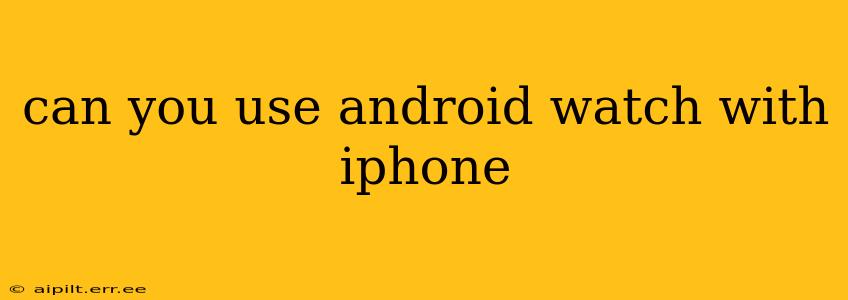The short answer is: no, you can't directly use an Android smartwatch with an iPhone. While there are some workarounds, they're limited and don't offer the full functionality you'd get pairing an Apple Watch with an iPhone. This is due to the fundamental differences in operating systems (Android Wear OS vs. watchOS) and the tight integration Apple maintains within its ecosystem.
Let's delve deeper into the reasons why this pairing isn't straightforward and explore the alternatives available.
Why Android Watches Don't Work with iPhones?
The incompatibility stems from the core technology and design philosophies of Apple and Google's wearable platforms. Apple Watch relies heavily on watchOS, an operating system specifically designed to work seamlessly with iOS. Android Wear OS (and its successor, Wear OS) is built for Android devices. The communication protocols, data exchange methods, and overall architecture are distinct. Attempting to bridge this gap requires significant compromises.
What are the Alternatives?
While a direct pairing isn't possible, there are limited alternative approaches to using certain features of an Android watch with your iPhone. These workarounds, however, typically lack the full functionality and seamless integration that you'd expect from a native pairing.
1. Using Basic Features via Bluetooth:
Many smartwatches, regardless of their operating system, offer some basic features that can work with an iPhone via Bluetooth. This might include:
- Time and Date: You can use your Android watch as a timepiece.
- Notifications (Limited): Some notification mirroring might work, but the level of detail and functionality will be significantly reduced compared to an Apple Watch. You likely won't be able to interact with notifications.
- Music Control (Limited): You might be able to control music playback on your iPhone, but the level of control is likely limited.
These functionalities, however, are extremely basic and wouldn't justify purchasing an Android smartwatch just for these limited functions.
2. Third-Party Apps (Limited Functionality):
Some third-party apps attempt to bridge the gap between Android Wear OS and iOS. However, these apps often have limited capabilities and may not be consistently updated or reliable. Their functionalities are also generally far less comprehensive than what you get with native pairing.
3. Consider a Different Smartwatch:
If you want a smartwatch that works flawlessly with your iPhone, consider purchasing an Apple Watch. Apple Watch and iPhone are designed to work together seamlessly, providing a superior user experience.
Why not just use my phone?
This is a very valid question. Many people find that the convenience offered by smartwatches is unnecessary, and their phone performs the same task adequately. For basic tasks, a phone might well suffice. Smartwatches offer enhanced convenience through quick access to notifications, fitness tracking, and contactless payments—features that may be more convenient than pulling out your phone.
FAQs about Android Watches and iPhones
Can I use fitness tracking features of an Android watch with my iPhone?
You might be able to track your activity data, but the data synchronization and app integration will be severely limited. You'll likely lose many key features and advanced data analysis that are usually provided.
Can I respond to messages on an Android watch when paired with an iPhone?
No, you typically cannot directly reply to messages from an Android watch paired with an iPhone.
Are there any Android watches designed specifically to work with iPhones?
No. There are no Android smartwatches designed for compatibility with iPhones in the same way that Apple Watches are for iPhones.
In conclusion, while some minimal functionality might be achievable through workarounds, using an Android watch with an iPhone is not a practical or seamless experience. The best solution is to use an Apple Watch with your iPhone if you require a fully integrated smartwatch experience.