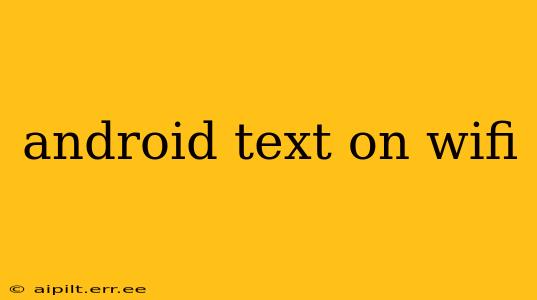Sending text messages is a fundamental part of using any smartphone, and Android users often wonder about the capabilities and limitations of texting over Wi-Fi. This comprehensive guide explores how to send texts using Wi-Fi on your Android device, addressing common questions and potential issues.
Can I Text on Wi-Fi with Android?
The short answer is: it depends. While Android doesn't inherently require a cellular data connection for texting, the way it's achieved varies based on your messaging app and carrier. Many modern messaging apps utilize internet connectivity (like Wi-Fi or cellular data) to send messages via internet protocols, rather than the traditional SMS (Short Message Service) protocol which relies on your cellular network.
How to Text on Wi-Fi with RCS (Rich Communication Services)
RCS, or Rich Communication Services, is a modern messaging standard that aims to replace traditional SMS. RCS offers features like read receipts, typing indicators, higher quality image and video sharing, and, importantly, the ability to send messages over Wi-Fi or data. If your carrier and messaging app support RCS, you'll automatically be able to text over Wi-Fi. You may not even notice a difference, as the transition is seamless. Check your messaging app settings to see if RCS is enabled. If not, contact your carrier to inquire about RCS availability.
Using Third-Party Messaging Apps for Wi-Fi Texting
Many popular messaging apps, such as WhatsApp, Telegram, Facebook Messenger, and Google Messages (with RCS enabled), allow you to send messages over Wi-Fi or data. These apps don't rely on your carrier's SMS system, instead utilizing their own servers for message delivery. To use these, simply ensure you have a stable Wi-Fi connection and the app installed. This method is generally more reliable for international messaging or when cellular service is weak.
Why Might My Texts Not Send on Wi-Fi?
Several factors can prevent your Android device from sending texts over Wi-Fi:
1. RCS Not Enabled: As mentioned earlier, RCS is key for using Wi-Fi texting with your carrier's default messaging app. If it's not activated, your texts will still rely on the cellular network.
2. Weak or Unstable Wi-Fi Connection: A poor Wi-Fi signal can interrupt message delivery. Check your router's signal strength and move closer if necessary.
3. App Issues: Problems with the messaging app itself, such as bugs or outdated versions, can prevent messages from sending. Try updating the app or clearing its cache and data.
4. Carrier Restrictions: Though less common, some carriers might impose restrictions on using Wi-Fi for texting, especially with their default messaging app.
Does Using Wi-Fi for Texting Save Money?
Yes, using Wi-Fi for texting can potentially save you money, particularly if you're on a limited data plan. By using Wi-Fi instead of cellular data, you avoid consuming your mobile data allowance, leading to reduced mobile bills. However, this only applies if you're using apps like WhatsApp or RCS; sending traditional SMS messages still uses your mobile plan's messaging allowance.
What's the Difference Between SMS and RCS?
- SMS (Short Message Service): The older, traditional texting standard. Relies on cellular network connectivity, typically limited to text-only messages with limited character count.
- RCS (Rich Communication Services): A modern messaging standard that offers improved features like read receipts, typing indicators, high-quality image/video sharing, and the ability to send messages over Wi-Fi or data.
Can I send MMS messages over Wi-Fi?
MMS (Multimedia Messaging Service) messages, which include pictures and videos, generally work better with a Wi-Fi connection, especially if you're sending large files. If your messaging app supports it (like most RCS-enabled apps do), this avoids draining your mobile data.
This guide provides a thorough understanding of Android texting on Wi-Fi. By understanding the nuances of RCS, third-party apps, and potential troubleshooting steps, you can optimize your texting experience and potentially save on data costs. Remember to check your carrier and messaging app settings for optimal performance.