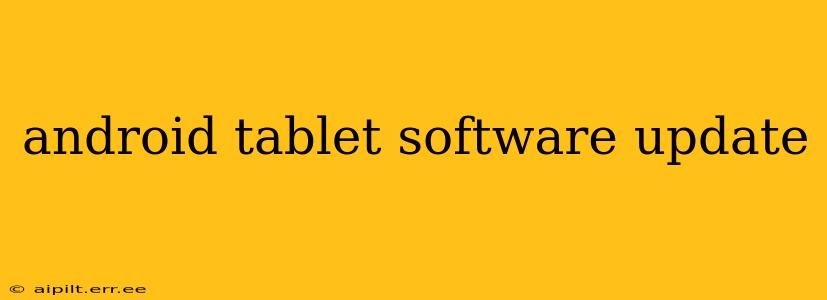Staying up-to-date with the latest software is crucial for any Android device, especially tablets. Regular updates bring not only new features and improved performance but also vital security patches that protect your data and privacy. However, the process can sometimes be confusing, and understanding how it works is essential. This guide will walk you through everything you need to know about Android tablet software updates.
How Often Do Android Tablets Get Software Updates?
The frequency of Android tablet software updates varies greatly depending on several factors:
- Manufacturer: Some manufacturers like Samsung and Google (for their Pixel tablets) are known for providing more frequent and longer-lasting updates than others. Budget brands often offer fewer updates.
- Tablet Model: Flagship tablets usually receive updates for a longer period than budget models. The age of your tablet also plays a significant role. Older devices are less likely to receive updates.
- Android Version: Major Android OS updates (e.g., from Android 12 to Android 13) are less frequent than smaller security updates. Security patches are generally released monthly.
Generally, you can expect at least a couple of years of major OS updates and several years of security updates. Always check your manufacturer's website for the specific update policy for your tablet model.
How to Check for Android Tablet Software Updates?
Checking for updates is usually straightforward. The exact steps may vary slightly depending on your tablet's manufacturer and Android version, but the general process is as follows:
- Open Settings: Locate and tap the "Settings" app, usually represented by a gear icon.
- Find System Updates: Navigate to "System" or "About Tablet" and look for an option like "System update," "Software update," or "Check for updates."
- Initiate Check: Tap the relevant option. Your tablet will connect to the internet and search for available updates.
- Install Updates (if available): If an update is found, follow the on-screen instructions to download and install it. Ensure your tablet is connected to a stable Wi-Fi network and has sufficient battery life before starting the installation. This process may take some time, depending on the size of the update.
What Happens During an Android Tablet Software Update?
During an update, your tablet downloads new system files and installs them. This process can take anywhere from a few minutes to over an hour, depending on the update size and your internet connection speed. Do not interrupt the update process as this could damage your tablet's software and potentially lead to data loss.
During installation, your tablet will likely reboot several times. This is normal and part of the update process. Once the update is complete, your tablet will restart and you'll be able to use the updated software.
Why is My Android Tablet Not Receiving Updates?
There are several reasons why your Android tablet might not be receiving updates:
- Outdated Device: Older tablets often reach the end of their update lifecycle. Manufacturers have limited resources and prioritize supporting newer models.
- Custom ROM: If you've installed a custom ROM (a modified version of Android), you might not receive official updates.
- Carrier Restrictions: Some carriers might delay or prevent updates on certain models.
- Network Connectivity Issues: Ensure your tablet is connected to a stable Wi-Fi network.
- Storage Space: Make sure you have enough free storage space on your tablet to accommodate the update.
Can I Force a Software Update on My Android Tablet?
You cannot force a software update if one isn't available. The update process is managed by the manufacturer and your tablet will only receive updates when they are released. However, checking regularly for updates is the best way to ensure you get the latest software as soon as it becomes available.
How Long Do Android Tablets Receive Updates?
The duration of update support varies significantly based on the manufacturer, device model, and initial Android version. Generally, flagship tablets receive longer support, often for two to three years of major OS updates and several years of security updates. Budget models might receive only one or two major updates. Check your manufacturer's website for specific information on your tablet's update policy.
This comprehensive guide provides a thorough understanding of Android tablet software updates, addressing common questions and concerns. Remember that staying updated is crucial for both performance and security.