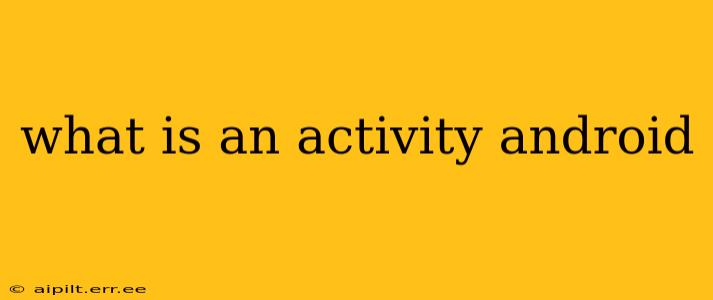An Activity in Android is a single, focused thing that the user can do. It's the fundamental building block of a user interface (UI) in an Android application. Think of it as a single screen in your app. Each Activity typically represents a single screen with a specific purpose, such as displaying a list of items, showing details about an item, or allowing the user to input information. You can navigate between different Activities to create a complex and interactive app experience.
What is an Activity Lifecycle?
Understanding the Activity lifecycle is crucial for developing robust and efficient Android apps. The lifecycle defines the different states an Activity can be in and the transitions between those states. These states and transitions are managed by the Android system, and understanding them allows you to correctly handle events like starting, pausing, resuming, and destroying Activities. Mishandling these transitions can lead to crashes, memory leaks, and a poor user experience.
Key States in the Activity Lifecycle:
-
onCreate(): This is the first callback method invoked when the Activity is being created. It's where you should perform one-time setup operations like creating views, binding data to lists, and initializing variables.
-
onStart(): Called when the Activity becomes visible to the user. The Activity might not be in the foreground yet, but it's visible.
-
onResume(): Called when the Activity starts interacting with the user. This is where the Activity is in the foreground and has user focus. It's a good place to start animations or begin tracking user interactions.
-
onPause(): Called when the Activity is losing focus but is still visible (e.g., another Activity is starting, but this one is partially visible). Use this to pause animations, commit unsaved changes, and release resources that are not essential for the Activity to remain in memory.
-
onStop(): Called when the Activity is no longer visible to the user. At this point, the Activity is completely hidden from the user's view. Release more resources here than you would in
onPause(). -
onRestart(): Called after
onStop()when the Activity is becoming visible again. -
onDestroy(): Called before the Activity is destroyed. Perform final cleanup here, such as releasing resources and stopping threads.
How to Create an Activity?
Creating an Activity involves extending the Activity class and overriding lifecycle methods as needed. You'll need to define a layout file (XML) to define the user interface elements and then link those elements to your Activity's code.
What are Intents and how are they related to Activities?
Intents are messaging objects used to request an action from another component (often another Activity). They're used to start Activities, services, and broadcast receivers. You can use explicit intents to start a specific Activity, or implicit intents to start an Activity that can handle a particular action (like viewing a web page or sending an email).
For example, starting a new Activity to display details could involve creating an intent and passing information to the new Activity.
How do I manage multiple Activities?
Managing multiple Activities efficiently is critical for a smooth user experience. Proper use of intents, the back stack (managing navigation history), and careful resource management are key to this. Efficient use of the Activity lifecycle callbacks ensures that resources are released when they're no longer needed, preventing memory leaks.
This comprehensive overview answers many common questions regarding Activities in Android development. By understanding these concepts and implementing them correctly, you can create robust, efficient, and user-friendly Android applications.