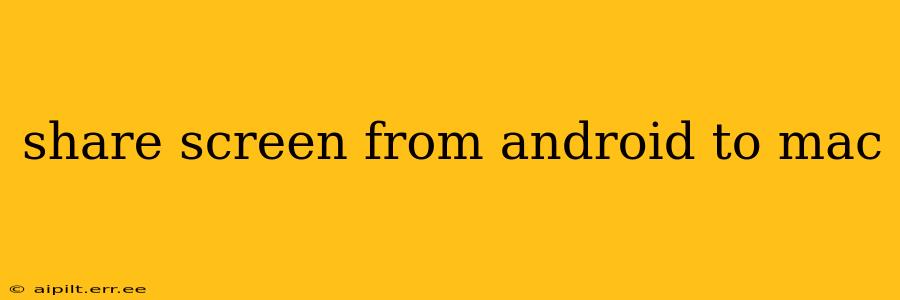Sharing Your Android Screen to Your Mac: A Comprehensive Guide
Sharing your Android screen to your Mac can be incredibly useful for presentations, tutorials, or simply showing a friend something on your phone. Luckily, there are several methods to achieve this, each with its own advantages and disadvantages. This guide will walk you through the most popular and effective options, answering your burning questions along the way.
What are the best ways to share my Android screen to my Mac?
This is the core question, and the answer depends on your needs and tech comfort level. The most common methods are using third-party apps, screen mirroring via a smart TV, and using a USB connection (for specific debugging scenarios). Let's break down each option:
Using Third-Party Apps: The Easiest Route
Several apps facilitate wireless screen mirroring between Android and Mac. These apps often provide a straightforward interface and require minimal technical expertise. Popular options include:
-
Scrcpy: This open-source app is a favorite among developers and tech enthusiasts. It offers high performance and is generally considered very reliable. It requires a USB connection to your Android device for initial setup, but afterward, the mirroring happens wirelessly.
-
LetsView: This app is known for its user-friendly interface and cross-platform compatibility. It offers both wired and wireless screen mirroring options and is suitable for various purposes, from presentations to gaming.
-
AirDroid Cast: Another popular choice, AirDroid Cast allows for screen mirroring and remote control of your Android device from your Mac. It boasts features beyond just screen sharing, offering additional functionalities like file transfer.
Important Considerations: These apps often require you to download and install a client on both your Android device and your Mac. Always download from reputable app stores to avoid malware.
Can I mirror my Android screen to my Mac wirelessly without apps?
While dedicated apps offer the most seamless experience, some methods exist without relying on third-party software. The caveat is that these options often come with limitations.
-
Smart TV as a Bridge: If your smart TV supports screen mirroring (often called "Miracast"), you can mirror your Android screen to the TV and then capture the TV's output on your Mac using QuickTime Player's screen recording feature. This is less than ideal due to the extra steps and potential for lag and resolution issues.
-
Chromecast (with limitations): While Chromecast predominantly targets streaming from apps, some advanced setup might allow limited screen mirroring. However, this is not a reliable or user-friendly method for consistently sharing your Android screen.
What about using a USB connection?
A USB connection is not typically used for general screen mirroring. It is mainly used for Android debugging purposes and advanced development scenarios. While you can technically get access to your Android screen through ADB (Android Debug Bridge), this method is far from user-friendly for casual screen sharing and requires significant technical expertise.
Does the quality of the screen sharing depend on my internet connection?
For wireless screen mirroring using apps, the quality of the shared screen heavily depends on your internet connection's stability and speed. A strong, stable Wi-Fi network is crucial for smooth, lag-free screen sharing. Weak or unstable Wi-Fi can lead to significant lag, dropped frames, or even complete disconnections.
How do I choose the best app for screen mirroring?
The best app for you depends on your specific needs and technical skills. If you need a simple, reliable solution with a user-friendly interface, LetsView or AirDroid Cast are excellent choices. For those comfortable with a more technical approach and wanting high performance, Scrcpy might be the better option. Always check user reviews and compare features before deciding.
By understanding these different methods, you can choose the best approach to share your Android screen to your Mac, making your workflow more efficient and seamless. Remember to always prioritize security and download apps from trusted sources.