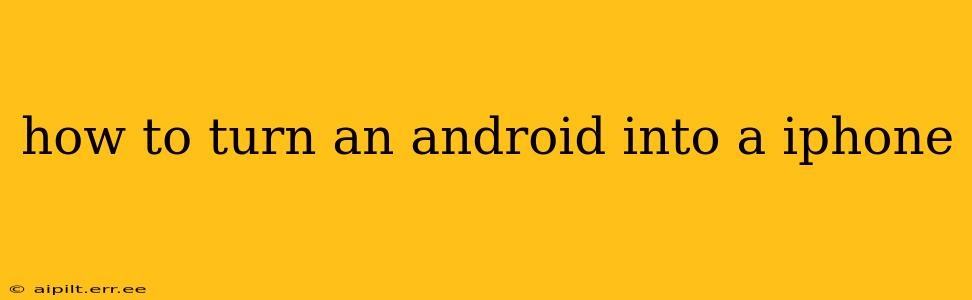The short answer is: you can't truly turn an Android phone into an iPhone. Android and iOS are fundamentally different operating systems, built on distinct architectures and with incompatible core components. You can't just "switch" one for the other like changing a phone case. However, you can achieve a similar look and feel, and in some ways, emulate certain iOS functionalities. This guide explores various methods to make your Android phone resemble an iPhone more closely.
Can I Install iOS on an Android Phone?
No. iOS is exclusively designed for Apple hardware and is not compatible with Android devices. Attempts to do so would likely result in bricking your phone – permanently damaging it beyond repair. This isn't a simple software swap; it's a deep-seated incompatibility at the operating system level.
How Can I Make My Android Look and Feel Like an iPhone?
While you can't replace Android with iOS, you can customize your Android experience to mimic some aspects of the iPhone interface. Here's how:
Using Launchers: Replicating the iOS Home Screen
Android's strength lies in its customization. Launchers are apps that completely change your home screen's appearance and functionality. Many launchers offer iOS-like themes, icons, and widgets. Popular options include:
- Launcher iOS 16: This launcher aims to faithfully replicate the iOS 16 home screen layout, including widgets and app arrangement.
- Apex Launcher: While not specifically an iOS clone, Apex Launcher offers extensive customization options allowing you to create an iOS-inspired experience.
Remember to research and choose a reputable launcher from the Google Play Store to avoid malware.
Widget Customization: Mimicking iOS Widgets
iOS and Android handle widgets differently. While you won’t get the exact same widgets, you can find Android widgets that visually approximate the look and function of their iOS counterparts. Explore the Google Play Store for widgets offering similar functionality and aesthetics.
Changing System Fonts and Icons: Subtle Adjustments
Some launchers allow you to modify system fonts and icons. You can find icon packs that closely mimic the iOS icon style, giving your Android a more cohesive, iOS-like appearance.
Utilizing iOS-Inspired Apps: Functional Mimicry
Several apps offer functionality similar to popular iOS applications. For example, there are numerous note-taking apps that resemble Apple Notes, and calendar apps that emulate the look and feel of the iOS Calendar.
What About Emulators?
Android emulators run Android apps within an iOS environment (or vice-versa). However, these emulators run on top of the existing operating system and won't fundamentally change your Android device into an iPhone.
Why Not Just Buy an iPhone?
Ultimately, if you truly prefer the iOS experience, buying an iPhone is the most straightforward solution. While mimicking aspects of iOS on Android is possible, it's not a perfect substitution. The core functionalities and underlying architecture remain fundamentally different.
Frequently Asked Questions (FAQ)
Can I transfer data from my Android to an iPhone?
Yes, Apple provides tools and instructions for transferring data between Android and iOS devices. Check Apple's support website for detailed instructions.
Are Android and iPhone apps interchangeable?
No. Android apps are designed for the Android operating system and are not compatible with iOS, and vice-versa.
Is it difficult to switch from Android to iOS?
The learning curve isn't steep, but there are differences in the user interface and app ecosystems. Many find the transition relatively smooth, however.
This guide provides a realistic perspective on the limitations and possibilities of transforming an Android experience. While a complete transformation isn't feasible, significant aesthetic and functional similarities can be achieved through careful customization.