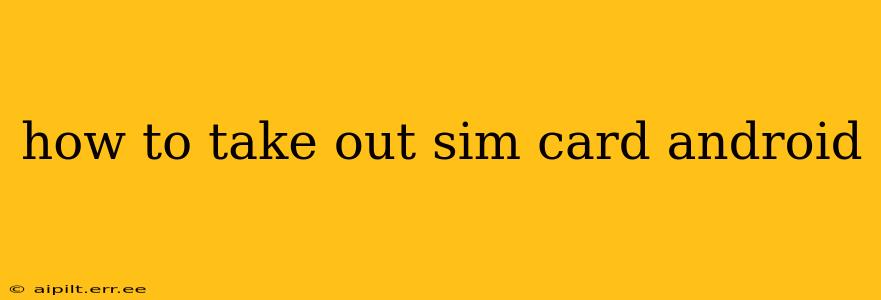Replacing your SIM card can be necessary for various reasons, from switching carriers to using a dual-SIM phone. Knowing how to safely remove your SIM card is crucial. This guide will walk you through the process, addressing common questions and concerns. The exact method might vary slightly depending on your phone model, but the general principles remain consistent.
Finding the SIM Tray Ejection Tool
Most modern Android phones don't require you to pry open the SIM tray with a paperclip or other sharp object. Instead, they include a tiny tool specifically designed for this purpose – a SIM tray ejection tool. This small, pin-like tool is usually found within the phone's packaging box. If you've misplaced it, don't worry; a straightened paperclip will often suffice, but proceed with caution to avoid damaging your phone.
What if I can't find my SIM tray ejector tool?
Many people misplace the tiny ejector tool that comes with their phone. Don't panic! A straightened paperclip, a safety pin, or even a very fine needle can usually work. However, remember to be gentle and avoid forcing it. If you're hesitant to use an alternative tool, consulting your phone's user manual might reveal alternative methods or provide visual guidance.
Locating the SIM Tray on Your Android Phone
The location of the SIM tray varies across phone models. It's often found on the side of the phone (either left or right), sometimes at the top, and occasionally on the bottom. It's usually a small, slightly recessed slot. Check your phone's manual if you can't find it easily. Some phones might even require you to remove a back cover before accessing the SIM tray.
Where is the SIM card slot located on my phone?
This depends entirely on your phone's manufacturer and model. Samsung phones often place the SIM tray on the side, while other manufacturers may use different placements. Refer to your phone's user manual or search online using your phone's model number ("SIM card slot [your phone model]"). Online forums and support sites dedicated to your specific device will often have images showing the precise location.
Removing the SIM Tray
Once you've located the SIM tray, gently insert the SIM tray ejection tool (or your paperclip substitute) into the small hole beside the tray. Push firmly but gently. You should feel the tray pop out slightly. Don't force it; if it doesn't budge easily, double-check the hole's location and try again.
What if the SIM tray is stuck?
If the SIM tray is stubbornly stuck, avoid excessive force. Excessive pressure can damage the tray or your phone. Try using a different tool (if you have one), and make sure you're inserting it into the correct hole. If you're still having trouble, it might be time to seek professional assistance from a phone repair shop.
Removing the SIM Card from the Tray
Once the SIM tray is out, gently remove the SIM card from its slot. The SIM card usually lies flat within the tray, and it should slide out easily. Be careful not to bend or damage the SIM card.
How do I put the SIM card back in?
Once you've completed the task you needed the SIM card removed for, carefully return it to the tray in the same orientation it was in previously. Ensure it's fully seated before gently sliding the tray back into your phone.
Reinstalling the SIM Tray
After removing your SIM card, slide the tray back into its slot. You should hear or feel a slight click when it's securely in place.
Remember always to power off your phone before removing the SIM card to prevent data corruption. If you experience any difficulties, consult your phone's user manual or contact your phone's manufacturer's support. Following these steps carefully will ensure a smooth and safe SIM card removal and replacement.