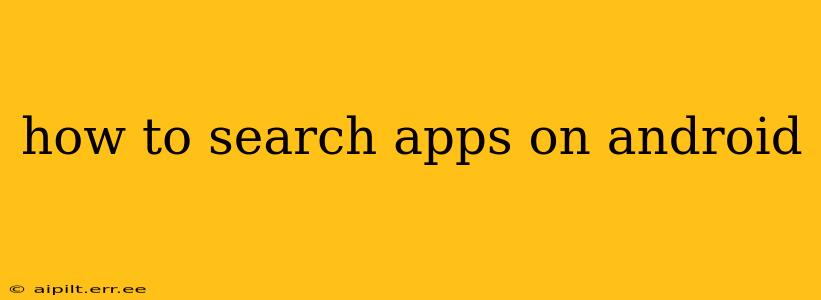Finding the perfect app on your Android device is easier than you think! This guide covers various search methods, troubleshooting tips, and answers frequently asked questions to ensure you're a pro at Android app searching. Whether you're a seasoned Android user or just starting out, this guide will help you navigate the Google Play Store with ease.
Using the Google Play Store Search Bar
The most straightforward method is using the search bar located at the top of the Google Play Store app. This powerful tool allows you to search by:
-
App Name: Simply type the exact name of the app you're looking for. For example, typing "Google Maps" will likely bring up the official Google Maps app immediately.
-
Keywords: If you don't know the exact app name, try using relevant keywords. For example, if you need a photo editor, you could search for "photo editor," "image editor," or "picture editing." The Play Store's algorithm will suggest relevant apps based on your input.
-
Developer Name: If you know the developer of the app, you can search by their name. This is useful if you're looking for a specific developer's collection of apps.
Pro Tip: Use quotation marks (" ") around phrases to find exact matches. For example, searching for "best weather app" will return results containing that exact phrase, narrowing your search.
Filtering and Sorting Your Search Results
Once you've entered your search query, you can refine your results using the filters and sorting options:
-
Category: Filter your search by app category (e.g., Games, Productivity, Photography). This helps narrow down results to apps within a specific genre.
-
Price: Filter by price to find free apps or apps within a specific price range.
-
Rating: Sort by rating to see the highest-rated apps first. This is a great way to find apps with a strong user base and positive reviews.
-
Relevance: This is the default sorting option and typically displays results based on the algorithm's assessment of relevance to your search terms.
What if I Can't Find the App?
Sometimes, the app you're looking for may not appear in the search results. Here are some troubleshooting steps:
-
Check for Spelling Errors: Double-check the spelling of the app name or keywords. Even a small typo can significantly impact search results.
-
Try Different Keywords: If using an app name doesn't yield results, try different keywords or phrases related to the app's functionality.
-
Review Your Search History: If you've previously searched for the app, check your search history for any clues or alternative spellings.
-
Consider Alternative App Stores (Use Caution): While the Google Play Store is the official and recommended source, some third-party app stores exist. However, exercising extreme caution is necessary when using unofficial sources to avoid malware or security risks.
How to Search Apps Using Voice Search?
Many Android devices offer voice search capabilities. To search for apps using your voice:
-
Open the Google Play Store app.
-
Tap the microphone icon usually located in the search bar.
-
Speak clearly and concisely what app you're looking for.
Can I Search for Apps on My Android Phone Offline?
No, you cannot search for apps on your Android phone offline. The Google Play Store requires an internet connection to access and display app information.
How do I find hidden apps on my Android?
Hidden apps aren't directly searchable. If you believe an app is hidden, you'll need to review your app drawer, check your device's settings for any app management options, and look for folders or hidden app categories.
By using these tips and techniques, you'll become an expert at searching for and finding apps on your Android device. Happy app hunting!