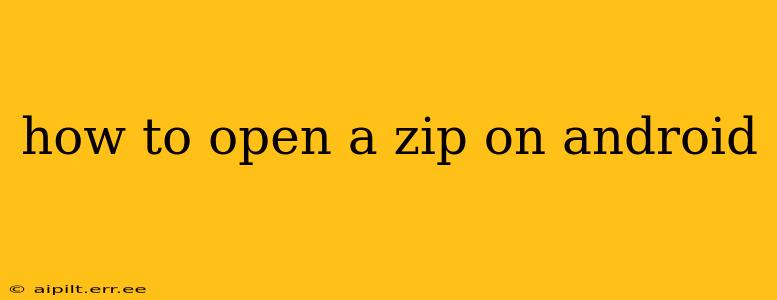Opening a zip file on your Android device is a common task, whether you're downloading an app, accessing important documents, or unpacking a game. Fortunately, Android offers several ways to handle this, from built-in features to dedicated apps. This guide will walk you through the most effective methods, answering common questions along the way.
What's a Zip File, and Why Do I Need to Open One?
A ZIP file is a compressed archive that bundles multiple files and folders into a single package. This reduces the file size, making downloads faster and storage more efficient. You'll often encounter zip files when:
- Downloading apps or games: Some apps or games are distributed as zip files, especially those not available on the Google Play Store.
- Receiving documents: Shared documents, especially those containing multiple files, are frequently zipped for easier transfer and storage.
- Unpacking software: Many software packages are distributed as zip files for easy installation.
Understanding this fundamental concept is key to navigating the process smoothly.
How to Open a Zip File Using Built-in Android Features (If Available)
Some newer Android versions include built-in zip file support. This means you might not need to download a separate app. To check if your device has this capability:
- Locate the Zip File: Find the zip file on your Android device, usually in your Downloads folder or wherever you saved it.
- Tap the File: Tap the zip file. If your device supports zip files natively, a menu should appear offering options to extract or open the contents.
- Extract the Contents: Select "Extract" or a similar option. Choose a location to save the extracted files. The files will be unpacked to the chosen directory.
Note: Not all Android devices have native zip support. If this method doesn't work, proceed to the next section.
How to Open a Zip File Using a Third-Party App
If your Android device lacks native zip support, several reliable third-party apps can handle zip files efficiently and securely. Popular choices include:
- ZArchiver: A widely-used, free, and highly-rated app with a clean interface and robust features. It supports various archive formats, not just zip.
- RAR: Another popular choice known for its compatibility with various archive types, including RAR, 7z, and, of course, zip.
- 7-Zip: This app is a popular choice on Windows and also has a well-regarded Android version.
Download one of these apps from the Google Play Store, install it, and then use it to open your zip file just like you would the native file opener (if available).
What if My Zip File is Corrupted?
Sometimes, a zip file might be corrupted during download or transfer. This can prevent it from opening correctly. If you encounter this problem:
- Re-download the file: This is the simplest solution. A fresh download often resolves corruption issues.
- Try a different app: Different zip extraction apps may handle corrupted files differently. Switching to a different app may help.
- Check the file source: If the file came from an unreliable source, it may genuinely be corrupted.
Can I Open Zip Files Directly in Specific Apps?
While you can extract the contents of a zip file, directly opening the contents within another app (like a photo viewer) requires the files to be extracted first. For example, you cannot typically open a JPG image directly from within a zip file using a photo viewer app. You must first extract the image using a zip app.
Are There Any Security Concerns When Opening Zip Files?
Always download zip files from trusted sources. Malicious zip files could contain viruses or malware that could harm your device. Only open zip files from sources you trust completely.
What are the Differences Between Different Zip File Extraction Apps?
Different zip file extraction apps often offer varying levels of features and support. Some may offer extra functionality such as password protection or support for a wider range of archive formats. Read reviews before deciding which app to use. Choosing a popular app with many positive reviews minimizes the risk of encountering poorly-designed or unreliable software.