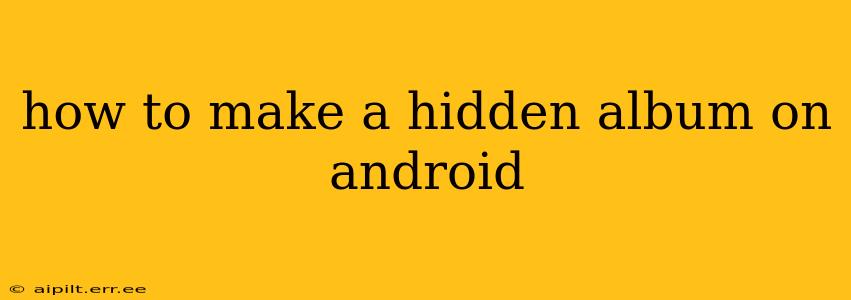In today's digital age, privacy is paramount. We all have photos and videos we'd rather keep private, and Android offers several ways to create a hidden album to safeguard your sensitive content. This guide will walk you through various methods, answering common questions along the way.
What are the best ways to hide photos and videos on Android?
Several effective methods allow you to hide photos and videos on your Android device. These range from using built-in features (if available on your device and Android version) to employing third-party apps designed specifically for privacy. The best method depends on your comfort level with technology and your specific needs. We'll explore the most popular options below.
Can I hide photos on my Android phone without apps?
The ability to hide photos and videos without third-party apps depends entirely on your Android phone manufacturer and the version of Android you're running. Some manufacturers, such as Samsung, offer built-in features within their gallery apps to create hidden folders or albums. However, this isn't a universal feature across all Android devices. If your phone doesn't have this built-in functionality, you'll need to rely on a third-party app.
How do I hide pictures on my Android gallery?
If your phone's gallery app supports hidden albums, the process usually involves selecting the photos or videos you wish to hide and then choosing an option like "Hide," "Move to Hidden Album," or something similar within the app's menu. The exact steps might vary slightly depending on your manufacturer and Android version. Check your gallery app's settings or help menu for instructions specific to your device.
How do I create a hidden folder for photos on Android?
Creating a hidden folder usually involves using a file manager app, which allows you to navigate your phone's file system. You'll typically create a new folder in a less obvious location and then move the photos and videos you want to hide into that folder. Some file managers even allow you to rename the folder with a period (.) at the beginning of the name, effectively making it hidden from standard view in most gallery apps. However, this doesn't offer the same security as a dedicated privacy app. A determined individual could still find these files.
What apps can I use to hide photos and videos on my Android?
Many reliable apps on the Google Play Store specialize in hiding photos and videos. Before downloading any app, carefully read reviews to ensure it's reputable and doesn't contain malware. Many apps offer features like password protection, encryption, and decoy albums to enhance security.
Are there any risks associated with using apps to hide photos and videos?
While many apps are safe and secure, there's always a degree of risk when using third-party applications. Ensure you download apps only from the official Google Play Store, read reviews, and check the app's permissions to make sure it only accesses the necessary functions on your device. Be wary of apps requesting excessive permissions, as this could indicate malicious intent.
How secure are hidden albums on Android?
The security of a hidden album depends heavily on the method used. Simple hidden folders within the file system offer minimal security. A dedicated privacy app with password protection and encryption provides significantly better security. Remember, no method is completely foolproof, especially against determined attacks. Consider the sensitivity of your content when choosing your hiding method.
This guide provides a comprehensive overview of how to make a hidden album on Android. Remember to always prioritize using reputable apps and be mindful of the security level offered by different methods. By understanding these options, you can effectively protect your privacy and safeguard your personal photos and videos.