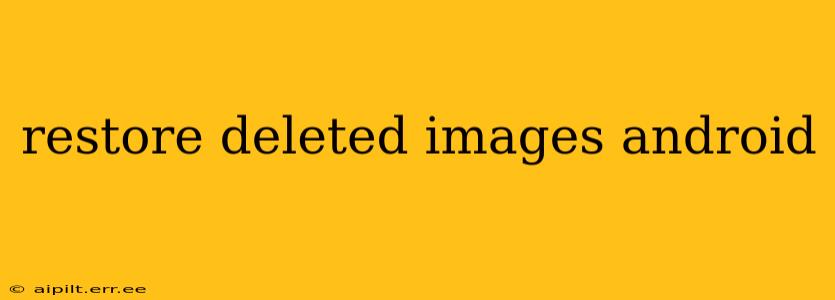Losing precious photos on your Android device can be devastating. Fortunately, there are several ways to recover those deleted images, ranging from simple methods to more advanced techniques. This guide explores various options, helping you understand how to best retrieve your lost memories.
How Can I Recover Deleted Photos from My Android Phone?
This is the most common question asked by users facing this frustrating situation. The answer depends on where the photos were stored and how long ago they were deleted. We'll cover different scenarios below.
Checking the Recently Deleted Album
Before resorting to complex recovery methods, always check your device's Recently Deleted album (or similar folder, the name varies slightly depending on the phone manufacturer and Android version). Most Android phones now have a built-in recycle bin for photos. These images are typically held there for a set period (usually 30 to 60 days), after which they are permanently deleted. This is your first and easiest recovery method.
Using Google Photos Backup and Sync
If you have Google Photos backup and sync enabled, your deleted photos might still be accessible. Google Photos typically keeps a backup of your images in the cloud. To check, open the Google Photos app, search for the missing photos, and see if they appear. If they are there, you can download them back to your device. Remember, this only works if you had the backup feature enabled before the photos were deleted.
What If Google Photos Doesn't Have My Deleted Images?
If your photos weren't backed up to Google Photos, or if they aren't appearing in your Google Photos account, don't worry—there are still other options.
Employing Data Recovery Software
Several data recovery apps are available on the Google Play Store. These apps scan your phone's internal storage and SD card (if applicable) for deleted files, including images. Important Note: Be cautious when choosing an app. Read reviews carefully and ensure you download from a reputable source. Installing unreliable apps could compromise your device's security. After installation, follow the app's instructions to scan and recover your deleted photos.
Can I Recover Deleted Images from the SD Card?
Yes, recovering images from an SD card is often easier than recovering from internal storage. Many data recovery apps are specifically designed to work with SD cards. The process is similar to recovering from internal storage: download a reputable data recovery app, and follow its instructions. Remember to safely remove the SD card from your phone before connecting it to a computer for recovery, if the app allows for this.
Restoring Photos from a Cloud Backup (Other Than Google Photos)
If you use other cloud storage services like Dropbox, OneDrive, or iCloud (if you use an Android device with iCloud support), check these services for backups of your deleted images. The recovery process varies depending on the specific cloud service.
Is It Possible to Recover Permanently Deleted Photos?
Recovering permanently deleted photos is challenging but sometimes possible. Data recovery software might still find remnants of the deleted files, but the success rate decreases significantly the longer it's been since deletion. Quick action is crucial.
How Do I Prevent Future Photo Loss?
The best way to avoid the stress of photo loss is proactive prevention. Here are some tips:
- Regularly back up your photos: Use cloud storage services, external hard drives, or other backup solutions to create copies of your images.
- Enable automatic backups: Configure your chosen backup solution for automated backups to ensure your photos are regularly saved.
- Use multiple backup methods: Don't rely on a single backup method. Diversify your backups to protect against data loss from any single source.
By following these steps and practicing good digital housekeeping, you can significantly reduce the risk of losing your precious memories. Remember, time is of the essence when recovering deleted photos. Act quickly for the best chance of success.