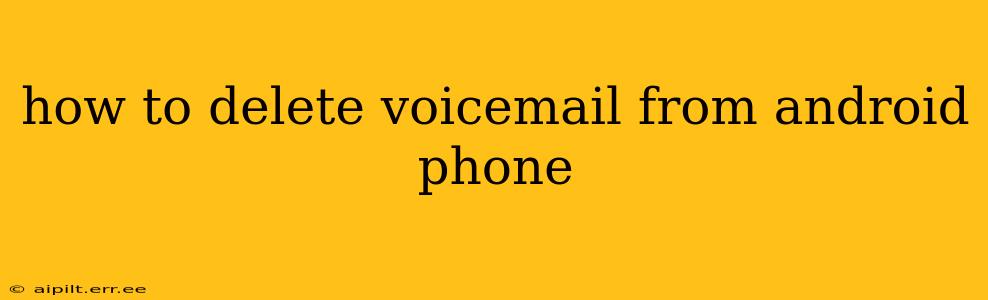Deleting voicemails on your Android phone can seem straightforward, but the exact steps vary depending on your carrier and phone model. This comprehensive guide will walk you through the process, covering various scenarios and troubleshooting common issues. We'll also address some frequently asked questions to ensure you're completely covered.
Finding Your Voicemail App
The first step is locating your voicemail app. This isn't always obvious, as it can be integrated differently depending on your carrier and Android version. Common locations include:
- Your Phone App: Many Android phones integrate voicemail directly into their default phone app. Look for a voicemail icon, often a speech bubble or an envelope.
- A Separate Voicemail App: Some carriers provide a dedicated voicemail app, which might be pre-installed or downloadable from the Google Play Store. Check your app drawer for apps with names like "Visual Voicemail," "Voicemail," or your carrier's name.
- Your Carrier's Website: If you can't find it on your phone, your carrier's website or app might offer online voicemail access.
Once you've located your voicemail app, you can proceed with deletion.
Deleting Voicemails: A Step-by-Step Guide
The process for deleting voicemails is generally similar across different apps, but the interface might slightly vary. The common steps are:
- Open the Voicemail App: Launch the app you found in the previous section.
- Access Your Voicemail List: You should see a list of your received voicemails.
- Select the Voicemail(s): Depending on the app, you might need to tap on a voicemail to play it before deleting, or you might be able to select multiple voicemails at once for batch deletion. Look for a checkbox or a selection icon next to each message.
- Delete the Voicemail(s): Once selected, look for a delete button, often represented by a trash can icon. Tap the delete button to remove the selected voicemails. Confirmation might be required in some apps.
How to Delete All Voicemails at Once?
While the ability to delete all voicemails simultaneously isn't universally available, some voicemail apps offer this option. Look for a menu button (often three vertical dots) within the voicemail app, which may contain an option to "Delete All" or "Clear All Voicemails." Be cautious when using this feature, as it permanently removes all your voicemails.
What Happens to Deleted Voicemails?
Deleted voicemails are usually removed permanently from your carrier's server after a certain period (this timeframe varies by carrier), so it's best to delete unwanted messages promptly. However, temporarily deleting them usually means they are removed from your immediate view but might still be recoverable within your app's recently deleted section for a short time.
How Do I Delete Voicemails from an Old Phone?
If you're trying to delete voicemails from an old phone you no longer have access to, you'll likely need to contact your carrier. They should be able to remotely delete the voicemails or assist you in accessing your voicemail account through their website or app.
Can I Recover Deleted Voicemails?
The possibility of recovering deleted voicemails depends on several factors, including your carrier's policies and whether they are stored on your phone or a remote server. In most cases, once a voicemail is deleted, recovery is unlikely. Contact your carrier for their specific policies on voicemail recovery.
Why Can't I Delete My Voicemails?
If you're unable to delete your voicemails, try these troubleshooting steps:
- Check for App Updates: Ensure your voicemail app is up-to-date.
- Restart Your Phone: A simple restart can often resolve minor glitches.
- Check Your Internet Connection: Some voicemail apps require an active internet connection to function correctly.
- Contact Your Carrier: If the problem persists, contact your carrier's technical support for assistance.
By following these steps and troubleshooting tips, you should be able to effectively delete voicemails from your Android phone. Remember to always consult your carrier's website or support documentation for specific instructions related to your plan and phone model.