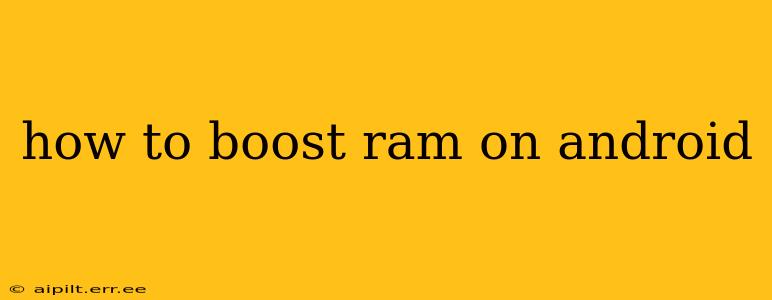Android phones, while powerful, can sometimes struggle with performance if RAM is low. Feeling that lag? Experiencing app crashes? This guide will explore effective ways to boost your Android device's RAM and optimize its performance without resorting to risky methods. We'll cover both quick fixes and more in-depth strategies.
What is RAM and Why Does it Matter?
Before diving into solutions, let's clarify what RAM (Random Access Memory) is. Think of RAM as your phone's short-term memory. It stores the data and instructions for the apps you're currently using. More RAM means your phone can handle more apps simultaneously without slowing down. Insufficient RAM leads to sluggishness, app crashes, and overall frustration.
How to Boost Android RAM: Practical Solutions
Here are several effective strategies to improve your Android's RAM management:
1. Close Unused Apps: The Quickest Fix
This is the simplest and often most effective method. Many apps run in the background, consuming RAM even when you're not actively using them. Regularly closing unused apps frees up significant RAM resources. Most Android phones offer a recent apps overview (usually accessible by swiping up from the bottom of the screen). Simply swipe up on each app you're not using to close it.
2. Uninstall Unnecessary Apps: Decluttering for Performance
Apps you rarely or never use still occupy space and consume RAM, even if they're not open. Regularly reviewing your installed apps and uninstalling those you don't need is crucial for optimizing RAM usage. Go to your phone's settings, find "Apps," and identify apps to remove.
3. Restart Your Phone: A Simple Reboot Can Help
A simple restart clears out temporary files and processes that might be bogging down your system. This forces your phone to refresh its RAM allocation. This is a surprisingly effective method for resolving minor performance issues.
4. Clear App Cache and Data: Cleaning House
Each app stores temporary data (cache) to improve performance. However, this cache can accumulate and eventually consume significant RAM. Clearing the cache and data for apps (individually or all at once) can significantly improve performance. Note: clearing data will reset app settings, so back up important information beforehand. Find this option in your phone's "Apps" settings.
5. Disable Animations: A Visual Trade-off
While aesthetically pleasing, animations consume a small amount of RAM. Disabling them can slightly improve performance, especially on devices with lower RAM. The location of this setting varies across Android versions and manufacturers, but it's usually found in Developer Options (you may need to enable Developer Options first).
6. Update Your Android OS: Patching Performance
Regular updates often include performance improvements and bug fixes that can enhance RAM management. Make sure your Android operating system is up-to-date.
7. Use a RAM Booster App (With Caution): A Double-Edged Sword
Numerous RAM booster apps are available on the Google Play Store. While some may offer benefits, many are ineffective or even detrimental. Be cautious and choose reputable apps with positive user reviews. These apps often perform similar functions to the methods listed above, but it is worth noting this method may not always work.
What if My Android Still Lacks Performance?
If you've tried all these methods and your Android phone still struggles, the problem might not be solely related to RAM. Consider other factors, such as:
- Storage space: Low internal storage can also negatively impact performance. Delete unnecessary files or consider moving files to cloud storage.
- Outdated software: Out-of-date apps and operating system can lead to performance issues.
- Hardware limitations: Older devices naturally have lower performance than newer ones.
By combining these strategies, you should see a noticeable improvement in your Android phone's performance and effectively manage your device's available RAM. Remember that preventative measures, like regularly uninstalling unused apps and clearing cache, are key to maintaining a smooth user experience.