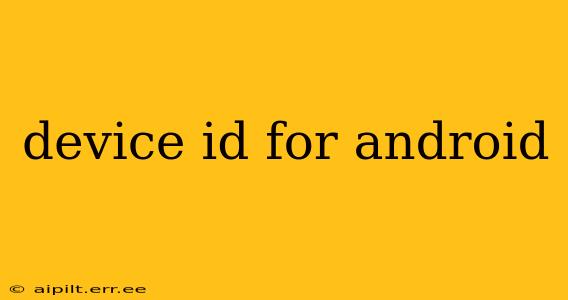Android devices, unlike their iOS counterparts, don't have a single, universally unique identifier. Instead, several different IDs exist, each serving a specific purpose and with varying levels of persistence and privacy implications. Understanding these differences is crucial for developers and users alike. This comprehensive guide explores the various types of Android device IDs, their functionalities, and their implications for privacy.
What is an Android Device ID?
An Android Device ID is a unique identifier assigned to an Android device. This identifier allows apps and services to recognize the specific device, enabling personalized experiences, tracking usage, and other functionalities. However, it's important to note that the concept of a "device ID" isn't monolithic; several different identifiers exist, each with its own characteristics and limitations.
Different Types of Android Device IDs
Several identifiers can be used to uniquely identify an Android device. Let's explore the most common ones:
1. Android ID:
This is a unique 64-bit number generated by Google Play services when the device first connects to Google services. It's relatively persistent, meaning it remains the same even after factory resets unless the device is wiped completely. However, it can be reset by the user, significantly limiting its reliability for long-term tracking.
Why is this important? The Android ID is primarily used for advertising and analytics purposes. Apps can use it to track user behavior and personalize ads.
2. IMEI (International Mobile Equipment Identity):
The IMEI is a unique 15-digit number assigned to every GSM and UMTS mobile phone (and some other mobile devices). It's hardcoded into the device's hardware and is considered a fairly reliable identifier, though it can be accessed only with specific permissions. It's primarily used for network identification and security purposes.
Why is this important? It's crucial for network operators to identify the device and manage their network efficiently. However, its use for app-specific tracking is limited due to security restrictions and user privacy concerns.
3. IMSI (International Mobile Subscriber Identity):
Similar to the IMEI, the IMSI is a unique identifier associated with a mobile subscriber's subscription. It's not directly tied to the device itself but rather to the SIM card. Changing the SIM card changes the IMSI. Accessing the IMSI requires significant permissions and is generally not readily available to apps.
Why is this important? It's critical for mobile network authentication and identifying the subscriber on the network.
4. Advertising ID (AAID):
Introduced as a more privacy-focused alternative, the AAID is a unique, pseudonymous identifier managed by Google Play services. Users can reset it at any time, and apps must obtain user consent before using it.
Why is this important? It's designed to allow targeted advertising while providing users with more control over their privacy.
5. Instance ID:
This is a unique identifier generated by Firebase Instance ID, a Firebase service. It’s primarily used for push notifications and other Firebase features. It's reset upon uninstalling the app and reinstalling it, unlike some other device identifiers.
Why is this important? This ID allows developers to send targeted messages to specific devices even after reinstalling an app.
Which Device ID Should You Use?
The choice of which device ID to use depends heavily on the app's purpose and the required level of persistence and privacy. For advertising and analytics, the Advertising ID (AAID) is the recommended approach due to its privacy-focused design. For purposes requiring a more persistent identifier, but without compromising user privacy too much, the Android ID might be considered, however, always obtain explicit user consent before doing so. For network-related tasks, the IMEI or IMSI are relevant, but access is restricted. For Firebase features, Instance ID is the relevant identifier.
H2: Can I find my Android device ID?
Finding your Android ID isn't straightforward as it requires root access or technical knowledge. IMEI and IMSI numbers are usually hidden from normal app access. The Advertising ID is manageable through Google’s Ads settings. For non-technical users, there's no easy way to readily see all device IDs.
H2: Are Android Device IDs safe?
The security and safety of Android device IDs vary depending on the specific ID and how it's used. Some, like the IMEI, are integral to network security, while others, like the Advertising ID, have privacy safeguards built in. However, improper use or security vulnerabilities could potentially expose these identifiers, leading to privacy risks. Responsible usage and strong app security practices are crucial.
H2: How can I reset my Android device ID?
The process for resetting Android IDs varies depending on the ID. The Advertising ID is resettable through Google's Ads settings. Other IDs require more technical expertise and potentially root access and are often not resettable by regular users. However, a factory reset will often reset many IDs, but not always all.
This guide provides a comprehensive overview of Android device IDs. Remember to always prioritize user privacy and adhere to relevant regulations when using these identifiers in your applications. Always be transparent about your usage of device identifiers and obtain explicit consent where needed.