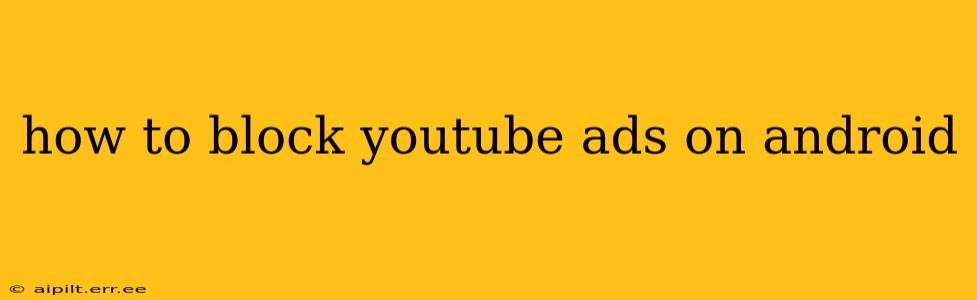YouTube, while a treasure trove of entertainment and information, is unfortunately punctuated by ads. These interruptions can be frustrating, especially during long viewing sessions. Fortunately, several methods exist to effectively block YouTube ads on your Android device. This guide explores the various options, outlining their pros and cons to help you find the best solution for your needs.
What are the different ways to block YouTube ads on Android?
This is a common question, and the answer depends on your comfort level with technical solutions and your willingness to potentially compromise certain features. Let's examine the most prevalent approaches.
Using a VPN (Virtual Private Network)
A VPN can sometimes circumvent targeted advertising. By masking your IP address, a VPN makes it harder for YouTube to track your viewing habits and tailor ads specifically to you. However, this isn't a guaranteed method for completely eliminating ads. While some VPNs boast ad-blocking capabilities, their effectiveness on YouTube can be inconsistent.
Pros: Increased privacy, potential reduction in ad frequency. Cons: Not a foolproof ad blocker, may slow down internet speed, requires a subscription for most reliable VPNs.
Employing a YouTube Premium Subscription
This is the most straightforward and reliable method. A YouTube Premium subscription offers an ad-free viewing experience, along with additional benefits like background playback and offline downloads. It's a paid service, but it guarantees a clean, uninterrupted viewing experience.
Pros: Completely eliminates ads, provides additional features. Cons: Requires a monthly or yearly subscription fee.
Utilizing Ad-Blocking Apps
Several Android apps are designed specifically to block ads within various applications, including YouTube. These apps usually work by modifying your device's network settings or using advanced filtering techniques to prevent ad delivery. However, be cautious when choosing an app, as some may contain malware or compromise your device's security. Always download apps from reputable sources like the Google Play Store and check user reviews carefully. Furthermore, YouTube frequently updates its systems to counteract these apps, making their effectiveness temporary.
Pros: Potentially free, can block ads in other apps as well. Cons: Effectiveness varies, potential security risks with untrusted apps, may be unreliable in the long term due to YouTube's countermeasures.
Can I block YouTube ads without paying?
While completely eliminating ads without paying is challenging due to YouTube's robust ad system, using free ad-blocking apps might provide partial success. However, these apps have limitations and their effectiveness is often temporary. It’s crucial to weigh the benefits of a free solution against the potential security risks and decreased reliability.
Are there any risks associated with blocking YouTube ads?
Using certain methods, particularly free ad-blocking apps from unknown sources, poses risks. These apps may contain malware, compromise your privacy, or negatively affect your device's performance. Stick to reputable sources and always review user reviews before installing any ad-blocking application.
Does blocking YouTube ads violate YouTube's terms of service?
Technically, using methods to circumvent YouTube's ad system might violate their terms of service. However, enforcement is inconsistent, and millions use ad blockers without direct consequence. It's important to be aware of this possibility, though.
Conclusion
Blocking YouTube ads on Android offers several avenues, each with unique advantages and drawbacks. Weigh your priorities – cost, reliability, security – to determine the best approach for your needs. A YouTube Premium subscription provides the most reliable ad-free experience, while other methods offer varying degrees of success with potential trade-offs. Remember to prioritize security and download apps only from trusted sources.