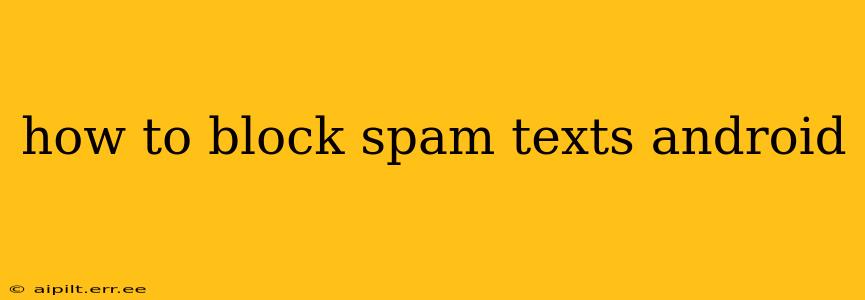Dealing with unwanted spam texts is a frustrating experience, but thankfully, Android offers several effective methods to silence those pesky messages. This comprehensive guide will walk you through various techniques, from simple blocking to utilizing advanced features and apps to keep your inbox clean and your peace of mind intact.
What are the Different Types of Spam Texts?
Understanding the nature of spam texts helps you choose the right blocking method. Spam messages can range from obvious scams promising unrealistic rewards to more subtle phishing attempts disguised as legitimate communications. They might advertise dubious products, services, or contain malicious links leading to malware.
How Can I Block a Specific Number Sending Spam Texts?
This is the most straightforward method. Android's built-in features make blocking individual numbers easy.
- Open the Messages app: Locate the text message from the unwanted sender.
- Access the contact details: Tap on the sender's phone number at the top of the message thread.
- Select "Block number": This option is usually clearly labeled, often with an icon representing a blocked phone. The exact wording might vary slightly depending on your phone's manufacturer and Android version.
- Confirm the block: You'll typically see a confirmation prompt before the number is blocked.
After blocking, you won't receive any further messages from that specific number.
How Do I Block Spam Texts from Unknown Numbers?
While blocking individual numbers is effective, spammers often use different numbers each time. Android provides settings to filter out unknown numbers, although the effectiveness varies between manufacturers and Android versions. Look for options within your messaging app's settings like "Block Unknown Senders," "Spam Protection," or similar. These features usually filter messages based on the sender's identification – if a number isn't saved in your contacts, it might be blocked.
Can I Use Third-Party Apps to Block Spam Texts?
Several apps are dedicated to spam filtering and blocking. These apps often employ more advanced techniques, analyzing message content and identifying patterns to prevent spam effectively. Some popular options include:
- Hiya: This app uses crowd-sourced data to identify and block spam numbers. It also provides caller ID for unknown numbers.
- Truecaller: Another popular app offering similar functionalities to Hiya, with a significant user base contributing to its database of known spam numbers.
- RoboKiller: Specializes in blocking robocalls and spam texts, often boasting a higher success rate in combating automated spam campaigns.
Remember to research and carefully review the permissions requested by any third-party app before installation.
What are the Best Practices to Avoid Spam Texts?
While blocking is crucial, preventative measures can significantly reduce spam.
- Be cautious about clicking links: Avoid clicking on links in unsolicited text messages. These links might lead to malicious websites or download malware onto your device.
- Don't reply to spam messages: Responding, even to unsubscribe, can confirm your number is active and encourage more spam.
- Think before you share: Avoid sharing personal information, such as your address or banking details, via text message, unless you are absolutely certain of the recipient's identity.
- Keep your software updated: Regular updates to your Android operating system and messaging app often include improved spam filtering capabilities.
How Effective are Built-in Android Spam Filters?
The effectiveness of Android's built-in spam filters varies greatly depending on the manufacturer and Android version. Some offer robust filtering, while others might only provide basic blocking functionality. Newer versions of Android often have more advanced spam protection features.
By combining these methods – blocking individual numbers, utilizing Android's built-in features, and potentially using a third-party app – you can significantly reduce or eliminate spam texts on your Android device, regaining control over your messaging experience. Remember to stay vigilant and practice safe texting habits to minimize your risk of encountering unwanted messages.