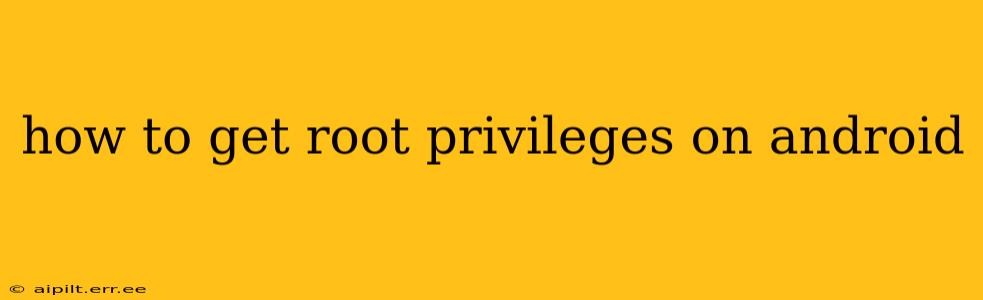Gaining root privileges on your Android device, often referred to as "rooting," grants you complete control over the operating system. This allows you to customize your phone in ways not possible with a standard Android installation, such as installing custom ROMs, blocking ads, and optimizing performance. However, rooting voids your warranty and can potentially brick your device if done incorrectly. Proceed with caution and only if you understand the risks involved.
This guide provides a comprehensive overview of the rooting process, addressing common questions and concerns. Remember, the specific methods vary depending on your Android version and device manufacturer. Always research the appropriate method for your specific model before attempting to root.
What are Root Privileges?
Android, like other operating systems, employs a hierarchical structure of user permissions. Standard users operate with limited privileges, while the root user (superuser) possesses complete control over all system files and processes. Rooting elevates your user account to the root level, granting access to otherwise restricted areas of the OS.
Why Would I Want to Root My Android Device?
Rooting offers several advantages, but it's crucial to weigh these benefits against the potential risks:
- Complete System Customization: Install custom ROMs (operating systems) tailored to your preferences and needs.
- Enhanced Performance: Optimize your device for speed and efficiency by removing bloatware (pre-installed apps) and system processes you don't need.
- Advanced System Control: Adjust various system settings beyond what's normally accessible.
- Install Root-Only Apps: Access apps that require root privileges to perform specific tasks, such as ad blocking or system tweaking utilities.
- Backup and Restore System Partitions: Create full system backups and restore them if necessary.
What are the Risks of Rooting My Android Phone?
Rooting carries significant risks:
- Voiding Your Warranty: Most manufacturers will void your warranty if you root your device.
- Bricking Your Device: Incorrectly rooting your phone can lead to permanent damage, rendering it unusable (bricked).
- Security Vulnerabilities: A rooted device can be more vulnerable to malware and security threats.
- Loss of Data: Improper rooting can lead to data loss.
- Compatibility Issues: Some apps may not function correctly on a rooted device.
How Do I Root My Android Device? What Methods Exist?
There's no single "one-size-fits-all" method for rooting. The process varies greatly depending on your Android version, device model, and manufacturer. Popular methods include:
- Using a One-Click Rooting App: Apps like KingRoot or Magisk offer a simplified rooting process, but these often come with security risks and potential malware.
- Using a PC-Based Tool: Tools like Odin (for Samsung devices) or fastboot commands require more technical expertise but can offer more control over the process.
- Using Custom Recovery (like TWRP): This method involves flashing a custom recovery image, which gives you more advanced options for installing root files and managing your system.
Crucially, you MUST find a rooting guide specifically for your phone model. Searching "[Your Phone Model] root guide" on a reputable forum or website is essential. Do not attempt to root your phone without thorough research.
What Happens After Rooting?
After successfully rooting your device, you'll typically have a superuser app installed (like SuperSU or Magisk). This app allows you to grant or deny root access to individual apps that request it. This is a crucial step in managing security risks associated with rooting.
What is Magisk?
Magisk is a popular rooting method that offers a more stealthy approach. Unlike other methods that modify system partitions, Magisk works by patching the boot image, reducing the risk of detection by safetyNet (used by some apps to check for root).
How Do I Unroot My Android Phone?
If you decide you no longer want root access, you can typically unroot your device by following the instructions provided by the rooting method you used. This usually involves uninstalling the root management app and flashing a stock ROM (the original Android version that came with your phone).
Can I Root My Android Device Without a Computer?
While some one-click rooting apps claim to work without a computer, these methods often have higher security risks and may not be successful on all devices. Using a computer usually provides more control and a safer rooting process.
This guide provides a general overview. Always research the specific rooting process for your Android device before attempting to root. Remember, rooting your device is done at your own risk.